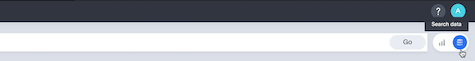ThoughtSpot introduces the following new Spotter AI APIs Beta, to provide contextual and agentic capabilities for integration with external clients and custom AI applications:
-
/api/rest/2.0/ai/agent/conversation/create -
/api/rest/2.0/ai/relevant-questions/ -
/api/rest/2.0/ai/agent/converse/sse
These APIs are designed to build context with each interaction, orchestrate reasoning, and expose tools and skills for natural language analytics.
For more information, see Spotter AI APIs.