new Date('2020-05-22').getTime() / 1000
Runtime Parameter overrides
Parameters in ThoughtSpot are typically used for "what-if" analysis, scenario planning, or to personalize data views without modifying the underlying data object. You can create Parameters in a Model and integrate them into formulas, filters, data queries, and Liveboards. You can also use Parameters within formulas when querying your data via Search, Liveboards, Answers, or Spotter sessions.
|
Note
|
Runtime Parameters is not a security feature. To implement data security rules in ThoughtSpot, please use Row Level Security (RLS rules). |
Overview🔗
Runtime parameters in ThoughtSpot are dynamic values that can be set or overridden at the time of accessing a Liveboard, Answer, visualization, or Spotter session.
Runtime parameters can be applied using one of the following options:
-
Via Visual Embed SDK
Use theruntimeParametersproperty in the Visual Embed SDK for embedded objects.
The SDK also provides host events to update Parameters. -
Via REST APIs
Use REST API requests to apply runtime overrides on Liveboard, Answer, or visualization data. -
Via URL query parameters
Pass Parameter name and values as query parameters in the URL.
When applied, runtime parameters override the default or saved Parameter values for the user session or API call, and the changes are reflected in the resulting data and visualizations, but not saved to the object itself.
Supported data types🔗
You can apply runtime Parameters on the following data types:
-
VARCHAR
-
BIGINT
-
INT
-
FLOAT
-
DOUBLE
-
BOOLEAN
-
DATE
-
DATE_TIME
-
TIME
|
Important
|
For the For example, if you want to filter data for 2020-05-22, you can specify the date value in the Epoch time format as |
Apply Parameter overrides in Visual Embed SDK🔗
The Visual Embed SDK supports runtime Parameter overrides on embedded Liveboards, Answers, and Spotter-generated answers. Before applying a Parameter override on any object, make sure the Parameters and associated formulas are configured in the data Model used for generating charts and tables.
The following examples show how to apply multiple runtime filters in the embed code:
const liveboardEmbed = new LiveboardEmbed('#tsEmbed', {
... // other embed view config
liveboardId: '543619d6-0015-4667-b257-eff547d13a12',
runtimeParameters:[{
name: "Date List Param",
value: 1662361200
},
{
name: "Integer Range Param",
value: 5
}]
});const spotterEmbed = new SpotterEmbed('#tsEmbed', {
... // other embed view config
worksheetId: "cd252e5c-b552-49a8-821d-3eadaa049cca",
searchOptions: {
searchQuery: 'sales data for west coast',
},
runtimeParameters: [{
name: "Date List Param",
value: 1662361200
},
{
name: "Integer Range Param",
value: 5
}
]
});Note the following behavior in Spotter embedding:
-
Saving or pinning an answer does not retain the Parameter. Instead, only the Parameter value is stored.
-
In future releases, saved chats will also not retain the Parameter.
-
Users can see the Parameter value in formulas in edit mode, but only the value set for them will be visible.
-
Parameter values cannot be changed during a conversation session and may result in unintended effects.
-
If a user adds a Parameter to an answer through the edit flow, Spotter may drop this Parameter and any formulas using it in follow-up interactions. This means Parameters added in this way are not guaranteed to persist in subsequent conversational steps.
-
In Spotter embed, updating Parameters via host and embed events may not work as desired.
Adjust Parameter values using a host event🔗
After loading the embedded object, Parameters can be adjusted using the HostEvent.UpdateParameters event.
Developers can also set the Parameter chip visibility using the isVisibleToUser attribute in the HostEvent.UpdateParameters event payload.
liveboardEmbed.trigger(HostEvent.UpdateParameters, [{
name: "Date List Param",
value: 1656914873,
isVisibleToUser: false
},
{
name: "Integer Range Param",
value: 10,
isVisibleToUser: false
}
])|
Important
|
Although the SDK allows setting |
Show or hide Parameter chips in embedded sessions🔗
Parameter values can be set or overridden using the following methods:
-
The
runtimeParametersproperty in ThoughtSpot’s Visual Embed SDK.
Hides Parameter chips by default, but the Parameter values are applied to visualizations. -
The
HostEvent.UpdateParametersevent in the Visual Embed SDK.
Allows overriding Parameter values and settingisVisibleToUserto show or hide the chip. By default,isVisibleToUseris set tofalse, so the chip is hidden, but the Parameter value is applied to visualizations. -
URL Parameter override (without SDK)
Hides Parameter chips by default, but the value is applied to visualizations.
The following table describes parameter chip behavior in the embedded view:
| Parameter chip state | Initialization method | Update via HostEvent.UpdateParameters? | Can change chip visibility? |
|---|---|---|---|
Visible | No overrides applied | Possible | Yes. By default, the chip will be hidden after an update via |
Hidden | Overrides applied via | Possible | No |
Hidden | Overrides applied via URL parameters | Possible | No |
Hide Parameter chips🔗
To hide the parameter chip, initialize a Parameter override before loading the ThoughtSpot page using one of the following methods:
-
The
runtimeParametersobject in the Visual Embed SDK -
By applying a Parameter override directly in the URL
You can also set the isVisibleToUser attribute to false in the HostEvent.UpdateParameters event payload to hide the chip after the Parameter update.
liveboardEmbed.trigger(HostEvent.UpdateParameters, [{
name: "Integer Range Param",
value: 10,
isVisibleToUser: false
}])Show Parameter chips🔗
To show a Parameter chip, update the Parameter value using HostEvent.UpdateParameters after the page has loaded.
Note that if a Parameter chip was hidden during initialization via runtimeParameters in the Visual Embed SDK or via URL query parameters, or if it was hidden by setting isVisibleToUser to false in a previous HostEvent.UpdateParameters request, then it will remain permanently hidden for the lifetime of the embed. Once hidden, a parameter cannot be made visible again unless you create a new embed object.
However, if a Parameter chip is visible after initialization, you can retain its state by setting isVisibleToUser to true:
liveboardEmbed.trigger(HostEvent.UpdateParameters, [{
name: "Integer Range Param",
value: 10,
isVisibleToUser: true
}])Apply Parameter overrides via REST API🔗
You can apply Parameter overrides to a Liveboard or Answer using REST v1 and v2 API endpoints. Before applying a Parameter override on a Liveboard or Answer object, ensure that the Parameters are configured in the source Model.
REST API v2🔗
You can apply runtime Parameters when sending an API request to the following v2 API endpoints:
POST /api/rest/2.0/searchdata(Search data)-
Allows searching data from a given data source.
curl -X POST \ --url 'https://{ThoughtSpot-Host}/api/rest/2.0/searchdata' \ -H 'Authorization: Bearer {access-token}' \ -H 'Accept: application/json'\ -H 'Content-Type: application/json' \ --data-raw '{ "query_string": "[revenue][color]", "logical_table_identifier": "540c4503-5bc7-4727-897b-f7f4d78dd2ff", "runtime_param_override": { "param1": "Date List Param", "paramVal1": 1672567200, "param2": "Integer Range Param ", "paramVal2": 5 } }' POST /api/rest/2.0/metadata/liveboard/data(Fetch Liveboard data)-
Gets data from the Liveboard specified in the API request.
curl -X POST \ --url 'https://{ThoughtSpot-Host}/api/rest/2.0/metadata/liveboard/data' \ -H 'Authorization: Bearer {access-token}'\ -H 'Accept: application/json'\ -H 'Content-Type: application/json' \ --data-raw '{ "metadata_identifier": "9bd202f5-d431-44bf-9a07-b4f7be372125", "runtime_param_override": { "param1": "Date List Param", "paramVal1": 1672567200, "param2": "Integer Range Param ", "paramVal2": 5 } }' POST /api/rest/2.0/metadata/answer/data(Fetch Answer data)-
Gets data from a saved Answer.
curl -X POST \ --url 'https://{ThoughtSpot-Host}/api/rest/2.0/metadata/answer/data' \ -H 'Authorization: Bearer {access-token}'\ -H 'Accept: application/json'\ -H 'Content-Type: application/json' \ --data-raw '{ "metadata_identifier": "0fb54198-868d-45de-8929-139b0089e964", "runtime_param_override": { "param1": "Double List Param", "paramVal1": 0.5, "param2": "Date Param", "paramVal2": 1696932000 } }' POST /api/rest/2.0/report/liveboard(Export Liveboard Report)-
Gets data from a Liveboard in the file format specified in the API request.
curl -X POST \ --url 'https://{ThoughtSpot-Host}/api/rest/2.0/report/liveboard' \ -H 'Authorization: Bearer {access-token}'\ -H 'Content-Type: application/json' \ --data-raw '{ "metadata_identifier": "9bd202f5-d431-44bf-9a07-b4f7be372125", "file_format": "PNG", "runtime_param_override": { "param1": "Date List Param", "paramVal1": 1672567200, "param2": "Integer Range Param ", "paramVal2": 5 } }' POST /api/rest/2.0/report/answer(Export Answer Report)-
Gets data from a saved Answer in the file format specified in the API request.
curl -X POST \ --url 'https://{ThoughtSpot-Host}/api/rest/2.0/report/answer' \ -H 'Authorization: Bearer {access-token}'\ -H 'Content-Type: application/json' \ --data-raw '{ "metadata_identifier": "0fb54198-868d-45de-8929-139b0089e964", "file_format": "PNG", "runtime_param_override": { "param1": "Double List Param", "paramVal1": 0.5, "param2": "Date Param", "paramVal2": 1696932000 } }'
REST API v1🔗
You can apply runtime Parameters when sending an API request to the following v1 Data API endpoints:
-
/tspublic/v1/pinboarddata(Liveboard data API) -
/tspublic/v1/searchdata(Search data API)
Liveboard data🔗
To apply overrides to a Liveboard via REST API, add Parameters to the Liveboard data API request URL as shown in the example here:
https://{ThoughtSpot-host}/callosum/v1/tspublic/v1/pinboarddata?id=86bedf72-c718-49cc-9f49-6e8870233f35&batchsize=-1&pagenumber=-1&offset=-1&formattype=COMPACT¶m1=Double%20list%20param¶mVal1=0
If the API request is valid, overrides are applied to the Liveboard data, and ThoughtSpot returns the requested data in the API response.
{
"adfaa348-755b-4b95-94ff-220c94c0c8b6": {
"columnNames": [
"Ship Mode",
"Total Tax",
"Adjusted Tax"
],
"data": [
[
"fob",
7,
0.0
],
[
"mail",
2,
0.0
]
],
"samplingRatio": 1.0,
"totalRowCount": 2,
"rowCount": 2,
"pageSize": 100000,
"offset": 0,
"name": "Parameters Answer"
}
}Search data🔗
To apply overrides on an Answer obtained from a new search query, append the Parameter attributes to the search data API request URL as shown here:
https://{ThoughtSpot-host}/callosum/v1/tspublic/v1/searchdata?query_string=%20%5BTax%5D%5BShip%20Mode%5D&data_source_guid=540c4503-5bc7-4727-897b-f7f4d78dd2ff&batchsize=-1&pagenumber=-1&offset=-1&formattype=COMPACT¶m1=Double%20list%20param¶mVal1=0
Add additional Parameters🔗
You can add additional Parameters in the URL by incrementing the number for each Parameter attribute; for example, param1, param2, paramVal1, paramVal2, and so on. To add additional overrides, specify the values by separating them with an ampersand (&) as shown in the examples here:
https://{ThoughtSpot-host}/?param1=double%20list%20param¶mVal1=0¶m2=double%20param¶mVal2=0#/pinboard/d084c256-e284-4fc4-b80c-111cb606449a
https://{ThoughtSpot-host}/callosum/v1/tspublic/v1/pinboarddata?id=e36ee65e-64be-436b-a29a-22d8998c4fae&batchsize=-1&pagenumber=-1&offset=-1&formattype=COMPACT¶m1=double%20list%20param¶mVal1=0¶m2=double%20param¶mVal2=0
Apply runtime overrides via URL query parameters🔗
You can apply overrides to Parameter values at runtime and visualize data with the adjusted values. Like runtime filters, you can append the Parameter attribute to the object URLs and modify the resulting output.
For example, if you want to override the value of the inflation Parameter on a Liveboard or Answer, add the Parameters to the object URL as shown in these examples:
https://{ThoughtSpot-host}/?param1=Discount¶mVal1=0.25#/pinboard/d084c256-e284-4fc4-b80c-111cb606449a
https://{ThoughtSpot-host}/?param1=Discount¶mVal1=0.25#/saved-answer/3e84d95c-986e-4154-8362-3807906dad50
https://{ThoughtSpot-host}/?param1=Discount¶mVal1=0.25#/answer/
|
Important
|
ThoughtSpot returns an error if an object URL with Parameter attributes exceeds 2000 characters. |
Parameters and JWT tokens🔗
Parameters work differently when used in JWT tokens to secure values for users. Setting a Parameter value via a JWT token will not hide the Parameter value by default. It lets you display a placeholder value on the Parameter chip, for example “Secured”, to indicate that the Parameter is used for security purposes. Note that the placeholder Parameter value is the default value set in your Parameter. Business users will see this value on the Parameter chip. However, the value of the parameter being used in the data displayed will be the one passed via the JWT token.
Regardless of the user’s interaction with the Parameter chip, Parameter values initiated via the JWT token cannot be overridden through the UI, to guarantee its use for security purposes only.
ThoughtSpot recommends hiding the Parameter chip while using a JWT token to minimize confusion. To do so, set the is_hidden flag to true in the Model TML for all Parameter columns that you wish to hide from ThoughtSpot’s user interface:
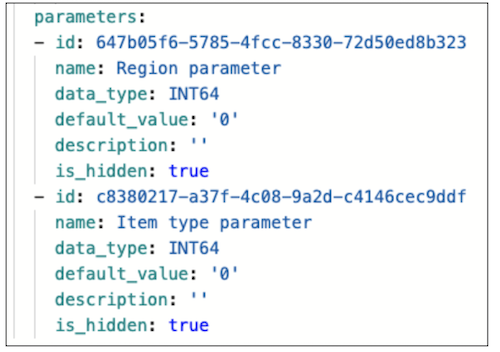
| Is the Parameter value passed via a JWT? | Is the is_hidden property enabled for the Parameter in the Model? | Parameter chip behavior |
|---|---|---|
Yes | No | The Parameter chip is visible and shows the parameter’s default value. It uses the Parameter value defined in the JWT in the data. User interactions with the filter chip will be ignored due to Parameter value defined via JWT token being locked. |
Yes | Yes | The Parameter chip will be hidden. Uses the Parameter value defined in the JWT token. |