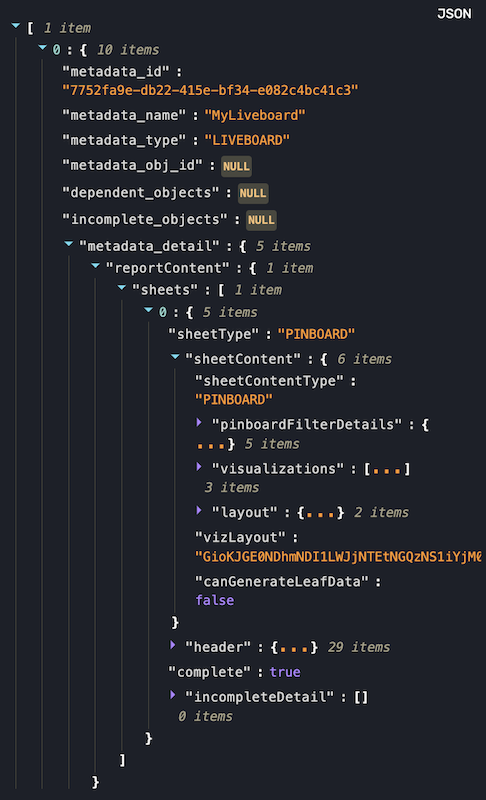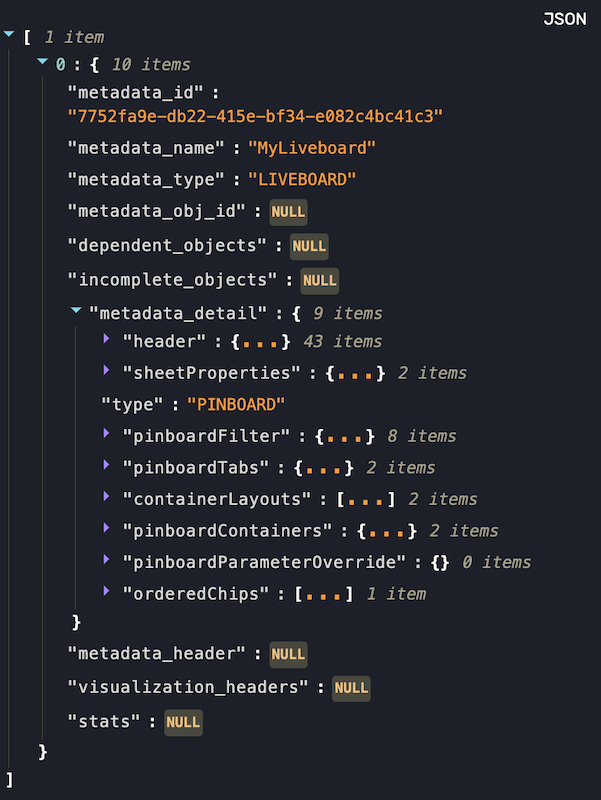{
"metadata": [
{
"identifier": "009d8d6c-5026-47a9-96d7-9e0f84896d17"
}
]
}Search metadata
The /metadata/search endpoint is the most versatile of all metadata endpoints. It can be used to search for lists or to retrieve very detailed information about specific objects. This endpoint replaces metadata/list, metadata/listobjectheaders, metadata/details, and metadata/listvizheaders from REST API v1.
Overview🔗
The overall structure of metadata/search request is described as a combination of objects.
Note that many parameters in the request are optional, and leaving the parameter name out entirely has a different effect from including the parameter and specific values.
Throughout this article, requests and responses are shown as JSON only; the code to send the requests is not included. The V2.0 Playground generates requests that always include default values, which might not be listed in this article. Assume that every request shown in this article also includes the default parameters, unless stated otherwise.
Object request parameters🔗
The basic metadata selectors for the /metadata/search are placed in the metadata parameter as an array of Metadata List objects.
The API gets the details of an object if an object ID or name is specified in the request. The identifier parameter allows referencing an object by name or by object GUID.
Specific objects can be retrieved via the object GUID without specifying type:
Metadata object types🔗
The type attribute is optional when an object ID is specified in the API request. However, if the request includes only the name of the object in the identifier key, you must specify the type.
If you do not send specific object IDs as part of your request, the API lists all the objects. By default, the metadata type is set to LiVEBOARD. If you send a request without specifying the object ID or type, the API returns a list of Liveboards.
For information about the supported object types, see API Playground.
Subtypes for LOGICAL_TABLE🔗
For metadata types such as Models, Tables, and Views, set the type to LOGICAL_TABLE. When type is set as LOGICAL_TABLE and no object identifier is specified in the request, the API returns all available objects in ThoughtSpot. To get a complete list of LOGICAL_TABLE objects, set the record_size attribute to a desired value and configure pagination settings.
For LOGICAL_TABLE object type, you can also specify the subtype as an additional option to filter API response.
You can specify one of the following values to define the LOGICAL_TABLE subtype:
-
ONE_TO_ONE_LOGICALfor Tables. -
WORKSHEETfor data objects such as Models -
PRIVATE_WORKSHEETfor private data objects such as Models. -
USER_DEFINEDfor data imported from other sources such as a CSV file. -
AGGR_WORKSHEETfor Views. A View in ThoughtSpot refers to a Table materialized from a saved Answer that was saved as a View by a user. -
SQL_VIEWfor SQL Views. An SQL View is a virtual table and data source created from writing and saving a SQL query against your external data warehouse connection.
{
"metadata": [
{
"type": "LOGICAL_TABLE",
"subtypes": [
"WORKSHEET"
]
}
]
}Response format🔗
The response from any call to metadata/search returns an array of Metadata Response Objects:
[
{
"metadata_id": "4081f38c-1f26-4354-a418-af14136e3bd7",
"metadata_name": "Snowflake",
"metadata_type": "LIVEBOARD",
"dependent_objects": null,
"incomplete_objects": null,
"metadata_detail": null,
"metadata_header": {...},
"visualization_headers": null,
"stats": null,
},
...
]You’ll notice a number of other keys with a null value. Various request parameters cause those sections of the response to be filled in with additional details.
The metadata_header key is always returned with values, regardless of the request. This section resembles the V1 REST API response from the metadata/list and metadata/listobjectheaders endpoints.
The value of metadata_header is a complex object with the most important set of attributes of the item. Note that author is the creator or current user who has been assigned the ownership of the object, while owner describes a hierarchical relationship between ThoughtSpot objects (for example, this Liveboard has an owner property identical to its own id property):
"metadata_header": {
"hasTabs": false,
"modelVersion": "V1",
"hasMandatoryFilter": false,
"isMandatoryFilterValueSelected": true,
"totalContainerCount": 36,
"id": "2681a4d3-98ad-4d37-b5c0-378dbac36320",
"indexVersion": 14,
"generationNum": 48857,
"name": "Snowflake",
"description": "Connection to Snowflake data warehouse",
"author": "67e15c06-d153-4924-a4cd-ff615393b60f",
"authorName": "UserA,
"hasLenientDiscoverability": false,
"descriptionAutoGenerated": false,
"authorDisplayName": "UserA",
"created": 1592450556601,
"modified": 1592605750424,
"modifiedBy": "67e15c06-d153-4924-a4cd-ff615393b60f",
"owner": "2681a4d3-98ad-4d37-b5c0-378dbac36320",
"isDeleted": false,
"isHidden": false,
"isAutoCreated": false,
"isAutoDelete": false,
"resolvedObjects": {},
"tags": [],
"aiAnswerGenerationDisabled": false,
"isExternal": false,
"isDeprecated": false,
"isSharedViaConnection": false
}Response format for Liveboards🔗
On ThoughtSpot instances running 10.11.0.cl or later version, you can also specify the Liveboard version in the liveboard_response_version attribute. Valid values for this attribute are:
-
V1
Use this option to fetch Liveboard details in the legacy response format. If no value is specified for theliveboard_response_versionattribute, theV1option will be used in the API request by default. -
V2
Use this option to get the Liveboard details in modular structure, with separate object categories and properties for tab information, visualizations and filter details.
|
Important
|
|
{
"liveboard_response_version": "V2",//NEW PARAMETER
"include_details": true,
"metadata": [
{
"type": "LIVEBOARD",
"identifier": "My Great Liveboard"
}
]
}V1 and V2 Liveboard response comparison🔗
The following table provides a high-level overview of the differences in v1 and v2 response structure:
| Data type | V1 response structure | V2 response structure |
|---|---|---|
Metadata fields | Monolithic structure with deep nested objects | Modular structure with top-level properties categorized under distinct objects. |
Metadata header | Metadata fields like | Apart from the |
Object structure | The Liveboard object details are nested under | Explicitly categorized as |
Tabs | Not explicitly listed as tabs | Tabs are defined in the |
Filters | Filters are embedded within the | Filters are organized under a top-level |
Containers and visualizations | Visualizations are nested within sheets and tiles, with less explicit mapping between containers and their visualizations | Each container is defined in |
Layout | Layout is defined in a | Layout is defined in |
Parameter overrides and chips | No explicit parameter override or chip structure. | Includes |
JSON example | V1 response
| V2 response
|
JSON output format for Liveboard response V2🔗
[
{
"metadata_id":"7752fa9e-db22-415e-bf34-e082c4bc41c3",
"metadata_name":"MyLiveboard",
"metadata_type":"LIVEBOARD",
"metadata_obj_id":null,
"dependent_objects":null,
"incomplete_objects":null,
"metadata_detail":{
"header":{
"hasTabs":true,
"modelVersion":"V2",
"hasMandatoryFilter":false,
"isMandatoryFilterValueSelected":true,
"totalContainerCount":2,
"id":"7752fa9e-db22-415e-bf34-e082c4bc41c3",
"indexVersion":119,
"generationNum":119,
"name":"MyLiveboard",
"description":"",
"author":"59481331-ee53-42be-a548-bd87be6ddd4a",
"authorName":"tsadmin",
"hasLenientDiscoverability":false,
"descriptionAutoGenerated":false,
"authorDisplayName":"Administrator",
"created":1450823023991,
"modified":1753270167016,
"modifiedBy":"59481331-ee53-42be-a548-bd87be6ddd4a",
"owner":"7752fa9e-db22-415e-bf34-e082c4bc41c3",
"isDeleted":false,
"isHidden":false,
"isAutoCreated":false,
"isAutoDelete":false,
"ownerOrgId":0,
"resolvedObjects":{
},
"tags":[
],
"configs":[
],
"isConnectionConfigurationDisabled":false,
"aiAnswerGenerationDisabled":true,
"isExternal":false,
"isDeprecated":false,
"isSharedViaConnection":false,
"syncWithSource":false,
"isVerified":false,
"isVersioningEnabled":false,
"datasetId":"",
"subType":"",
"reportId":"",
"viewId":"",
"contentUpgradeId":"MAPBOX_TOKEN_ROTATION_HANDLER",
"headerUpgradeId":"MAPBOX_TOKEN_ROTATION_HANDLER",
"isPublished":false,
"csrProtected":false
},
"sheetProperties":{
"sheet_id":"63cddf67-4863-4cd4-8bd5-050465462c9d",
"client_state":"null"
},
"type":"PINBOARD",
"pinboardFilter":{
"filterGroups":{
"3b09bf9b-6a20-4ae4-8338-ab81cd612198":{
"group_id":{
"logical_column_id":"3b09bf9b-6a20-4ae4-8338-ab81cd612198",
"data_source_id":"7d2fbbc1-d3bb-4ee4-9218-ec6421958c62"
}
}
},
"crossFilterGroups":{
},
"crossFilterRows":{
},
"crossFilterSource":{
},
"filterRows":{
"3b09bf9b-6a20-4ae4-8338-ab81cd612198":[
{
"predicate":[
{
"op":"IN",
"value":[
{
"selected":true,
"value":{
"s":"fob",
"type":"TYPE_STRING"
},
"key":"fob"
},
{
"selected":true,
"value":{
"s":"air",
"type":"TYPE_STRING"
},
"key":"air"
}
]
}
],
"negate":false,
"filter_id":"3db36b63-141a-415f-8e24-b923c3da85a1",
"logical_column_id":"3b09bf9b-6a20-4ae4-8338-ab81cd612198"
}
]
},
"linkedFilterColumns":{
},
"excludedContainers":{
},
"logicalColumnOrder":[
"3b09bf9b-6a20-4ae4-8338-ab81cd612198"
]
},
"pinboardTabs":{
"tabs":{
"60231d9c-42d6-4f66-b9ea-eec833de29b1":{
"header":{
"guid":"60231d9c-42d6-4f66-b9ea-eec833de29b1",
"display_name":"Revenue",
"description":""
},
"container_id":[
"a448f425-bc51-4d35-bb34-6de22e7ce0d4"
]
},
"410aa1fc-d382-443f-a863-214eed92f10c":{
"header":{
"guid":"410aa1fc-d382-443f-a863-214eed92f10c",
"display_name":"Ship Mode",
"description":""
},
"container_id":[
"b8497b68-e87c-4857-a3b0-b014607e2fc7"
]
}
},
"orderedTabIds":[
"60231d9c-42d6-4f66-b9ea-eec833de29b1",
"410aa1fc-d382-443f-a863-214eed92f10c"
]
},
"containerLayouts":[
{
"id":"a448f425-bc51-4d35-bb34-6de22e7ce0d4",
"x":0,
"y":0,
"height":8,
"width":6
},
{
"id":"b8497b68-e87c-4857-a3b0-b014607e2fc7",
"x":0,
"y":8,
"height":2,
"width":3
}
],
"pinboardContainers":{
"a448f425-bc51-4d35-bb34-6de22e7ce0d4":{
"header":{
"guid":"a448f425-bc51-4d35-bb34-6de22e7ce0d4",
"display_name":"Answer: Total Revenue by Man Viz: Chart Viz revenue ma"
},
"clientState":{
},
"answerSpecInfo":{
"answer_header":{
"guid":"bd6229fd-ee87-4a02-b878-be32e5ad3712",
"display_name":"Total Revenue by Manufacturer"
},
"referenced_tables":[
{
"guid":"2445fe81-30d6-46fa-9f42-f6b1b4e01623",
"display_name":"LINEORDER"
},
{
"guid":"a7fc012e-bdb3-4e75-9ce4-b3f731d90136",
"display_name":"PART"
}
],
"referenced_viz_type":"CHART",
"chart_type":"COLUMN"
},
"referrencedVizId":"bec65c9c-263e-4c01-8742-3354dea78935"
},
"b8497b68-e87c-4857-a3b0-b014607e2fc7":{
"header":{
"guid":"b8497b68-e87c-4857-a3b0-b014607e2fc7",
"display_name":"Answer: Total Order Total Pr Viz: Chart Viz order tota"
},
"clientState":{
},
"answerSpecInfo":{
"answer_header":{
"guid":"7a412074-15a2-43c1-92b1-91d634609990",
"display_name":"Total Order Total Price"
},
"referenced_tables":[
{
"guid":"7d2fbbc1-d3bb-4ee4-9218-ec6421958c62",
"display_name":"Formula Worksheet"
}
],
"referenced_viz_type":"CHART",
"chart_type":"KPI"
},
"referrencedVizId":"491fe06c-a245-41a3-832b-c0fb8d4e3e32"
}
},
"pinboardParameterOverride":{
},
"orderedChips":[
{
"object_id":"3b09bf9b-6a20-4ae4-8338-ab81cd612198",
"type":"FILTER"
}
]
},
"metadata_header":{
"hasTabs":true,
"modelVersion":"V2",
"hasMandatoryFilter":false,
"isMandatoryFilterValueSelected":true,
"totalContainerCount":2,
"id":"7752fa9e-db22-415e-bf34-e082c4bc41c3",
"indexVersion":119,
"generationNum":119,
"name":"MyLiveboard",
"description":"",
"author":"59481331-ee53-42be-a548-bd87be6ddd4a",
"authorName":"tsadmin",
"hasLenientDiscoverability":false,
"descriptionAutoGenerated":false,
"authorDisplayName":"Administrator",
"created":1450823023991,
"modified":1753270167016,
"modifiedBy":"59481331-ee53-42be-a548-bd87be6ddd4a",
"owner":"7752fa9e-db22-415e-bf34-e082c4bc41c3",
"isDeleted":false,
"isHidden":false,
"isAutoCreated":false,
"isAutoDelete":false,
"ownerOrgId":0,
"resolvedObjects":{
},
"tags":[
],
"configs":[
],
"isConnectionConfigurationDisabled":false,
"aiAnswerGenerationDisabled":true,
"isExternal":false,
"isDeprecated":false,
"isSharedViaConnection":false,
"syncWithSource":false,
"isVerified":false,
"isVersioningEnabled":false,
"datasetId":"",
"subType":"",
"reportId":"",
"viewId":"",
"contentUpgradeId":"MAPBOX_TOKEN_ROTATION_HANDLER",
"headerUpgradeId":"MAPBOX_TOKEN_ROTATION_HANDLER",
"isPublished":false,
"csrProtected":false
},
"visualization_headers":null,
"stats":null
}
]
JSON output format for Liveboard response V1🔗
[
{
"metadata_id":"7752fa9e-db22-415e-bf34-e082c4bc41c3",
"metadata_name":"MyLiveboard",
"metadata_type":"LIVEBOARD",
"metadata_obj_id":null,
"dependent_objects":null,
"incomplete_objects":null,
"metadata_detail":{
"reportContent":{
"sheets":[
{
"sheetType":"PINBOARD",
"sheetContent":{
"sheetContentType":"PINBOARD",
"pinboardFilterDetails":{
"pinboardFiltersAnswerIds":[
"b114ff01-6777-40c7-808f-c29f7faed5f3"
],
"filterLogicalTableIds":[
"7d2fbbc1-d3bb-4ee4-9218-ec6421958c62"
],
"logicalTableIdToPinboardFilterVizIds":{
"7d2fbbc1-d3bb-4ee4-9218-ec6421958c62":[
"54a8a396-f278-4f11-afb5-ddc21e25bc9c"
]
},
"filterIdToLinkedFilterIds":{
},
"filterIdToExcludedVizs":{
}
},
"visualizations":[
{
"vizContent":{
"refAnswerSheetIndex":0,
"refVizId":"bec65c9c-263e-4c01-8742-3354dea78935",
"locked":false,
"dataOnDemand":false,
"refAnswerBook":{
"id":"bd6229fd-ee87-4a02-b878-be32e5ad3712",
"name":"Total Revenue by Manufacturer",
"sheets":[
{
"id":"d3956e7f-d7a1-466f-8bc4-9c40503d37ef",
"name":"Total Revenue by Manufacturer",
"owner":"bd6229fd-ee87-4a02-b878-be32e5ad3712"
}
]
},
"vizType":"PINBOARD_VIZ"
},
"relatedLinks":[
],
"header":{
"id":"a448f425-bc51-4d35-bb34-6de22e7ce0d4",
"indexVersion":119,
"generationNum":119,
"name":"Answer: Total Revenue by Man Viz: Chart Viz revenue ma",
"author":"59481331-ee53-42be-a548-bd87be6ddd4a",
"authorName":"tsadmin",
"hasLenientDiscoverability":false,
"authorDisplayName":"Administrator",
"created":1753267407876,
"modified":1753270167018,
"modifiedBy":"59481331-ee53-42be-a548-bd87be6ddd4a",
"owner":"7752fa9e-db22-415e-bf34-e082c4bc41c3",
"isDeleted":false,
"isHidden":false,
"orgIds":[
0
],
"belongToAllOrgs":false,
"tags":[
],
"configs":[
],
"isConnectionConfigurationDisabled":false,
"aiAnswerGenerationDisabled":true,
"isExternal":false,
"isDeprecated":false,
"isSharedViaConnection":false,
"syncWithSource":false,
"isVerified":false,
"isVersioningEnabled":false,
"contentUpgradeId":"MAPBOX_TOKEN_ROTATION_HANDLER",
"headerUpgradeId":"MAPBOX_TOKEN_ROTATION_HANDLER",
"isPublished":false,
"csrProtected":false
},
"complete":true,
"incompleteDetail":[
]
},
{
"vizContent":{
"refAnswerSheetIndex":0,
"refVizId":"491fe06c-a245-41a3-832b-c0fb8d4e3e32",
"effectiveQuestion":{
"sageContextProto":"CqEGCgMKATAaiAQKsgEKEU9yZGVyIFRvdGFsIFByaWNlEAIYBSokZjVkZDgzZDktODg5ZC00ZjA4LTg3OWUtNjYyZDA4NWZmNzVkMiQ3NGEwYmI3Mi00Y2E3LTQ1NjEtYWU2OC1mM2UyNjM5NDAwOGY6CgoDCgExGgMKATFSHxIRT3JkZXIgVG90YWwgUHJpY2UiAwoBMSoDCgExMACAAQHqARFPcmRlciBUb3RhbCBQcmljZYACAJoCAggAwAIACpcBCghRdWFudGl0eRACGAUqJGM0N2JhOGQwLTZkMDItNDM2ZS05ZTU4LTExMDgzNjI5MjliYzIkYTgyYmM2ZTItZDkzYy00MGY0LWJiNTItNjExZTZiNjc1NzBiOgoKAwoBMRoDCgExUhYSCFF1YW50aXR5IgMKATEqAwoBMTAAgAEB6gEIUXVhbnRpdHmAAgGaAgIIAMACAAqYAQoJYWlyLi4uZm9iEAQYAiokM2IwOWJmOWItNmEyMC00YWU0LTgzMzgtYWI4MWNkNjEyMTk4MiRlODVlMDA1MS03ZjY3LTRhNmItYTIzOC03NmM0OTc1YmJkZGI6CgoDCgExGgMKATFSFxIJU2hpcCBNb2RlIgMKATEqAwoBMTAAgAEBwgEDYWlywgEDZm9igAICuAIBwAIAEggIARAAGAEgARIICAEQARgBIAESCAgDEAIYASABMhQxNzQzNTQ2NDI2NjczNTc5NTI1NTrRARLOAQolIAI4A0AAchcIASIRCgMKATMaCgoDCgExGgMKATFABYIBAwoBNAolIAI4A0AAchcIASIRCgMKATUaCgoDCgExGgMKATFABYIBAwoBNhJTGAYqA2FpcioDZm9iggEXCAEiEQoDCgE3GgoKAwoBMRoDCgExQAKSAQMKATjaASQ1MWVmYjA4Ny01NDllLTVhNDYtOGUyMC1lODE2Y2RhZGE0ZDFKAwoBMlokN2QyZmJiYzEtZDNiYi00ZWU0LTkyMTgtZWM2NDIxOTU4YzYySgoKBAgAEgASAhIAWBF6CmVuX0dCLnV0ZjiCAQplbl9HQi51dGY4MjIKJDZlMWQ4ZDZkLTRiZDMtNGNiMi04MWY1LTIyZDRiNTdhMzIxMRIKTmV3IFRhYmxlMDI5CiQ3ZDJmYmJjMS1kM2JiLTRlZTQtOTIxOC1lYzY0MjE5NThjNjISEUZvcm11bGEgV29ya3NoZWV0MiYKJGI0MzQ5N2EzLTMxOWItNDUyYi04N2MxLTEwOGUwMzIwODFiZjI5CiRmNWRkODNkOS04ODlkLTRmMDgtODc5ZS02NjJkMDg1ZmY3NWQSEU9yZGVyIFRvdGFsIFByaWNlMiYKJDc0YTBiYjcyLTRjYTctNDU2MS1hZTY4LWYzZTI2Mzk0MDA4ZjIwCiRjNDdiYThkMC02ZDAyLTQzNmUtOWU1OC0xMTA4MzYyOTI5YmMSCFF1YW50aXR5MiYKJGE4MmJjNmUyLWQ5M2MtNDBmNC1iYjUyLTYxMWU2YjY3NTcwYjIxCiQzYjA5YmY5Yi02YTIwLTRhZTQtODMzOC1hYjgxY2Q2MTIxOTgSCVNoaXAgTW9kZTImCiRlODVlMDA1MS03ZjY3LTRhNmItYTIzOC03NmM0OTc1YmJkZGI4AoIBIDJkYTVmYWU5NGY0MGY5MjA5MmQ5MmZjYjM2NTM0NjMz",
"sageContextIndex":0,
"text":"order total price quantity air...fob",
"isChasmTrapQuery":false
},
"locked":false,
"dataOnDemand":false,
"refAnswerBook":{
"id":"7a412074-15a2-43c1-92b1-91d634609990",
"name":"Total Order Total Price",
"sheets":[
{
"id":"c53e28d3-7ea8-45e1-b752-1146e02d96d8",
"name":"Total Order Total Price",
"owner":"7a412074-15a2-43c1-92b1-91d634609990"
}
]
},
"vizType":"PINBOARD_VIZ"
},
"relatedLinks":[
],
"header":{
"id":"b8497b68-e87c-4857-a3b0-b014607e2fc7",
"indexVersion":119,
"generationNum":119,
"name":"Answer: Total Order Total Pr Viz: Chart Viz order tota",
"author":"59481331-ee53-42be-a548-bd87be6ddd4a",
"authorName":"tsadmin",
"hasLenientDiscoverability":false,
"authorDisplayName":"Administrator",
"created":1753267514945,
"modified":1753270167020,
"modifiedBy":"59481331-ee53-42be-a548-bd87be6ddd4a",
"owner":"7752fa9e-db22-415e-bf34-e082c4bc41c3",
"isDeleted":false,
"isHidden":false,
"orgIds":[
0
],
"belongToAllOrgs":false,
"tags":[
],
"configs":[
],
"isConnectionConfigurationDisabled":false,
"aiAnswerGenerationDisabled":true,
"isExternal":false,
"isDeprecated":false,
"isSharedViaConnection":false,
"syncWithSource":false,
"isVerified":false,
"isVersioningEnabled":false,
"contentUpgradeId":"MAPBOX_TOKEN_ROTATION_HANDLER",
"headerUpgradeId":"MAPBOX_TOKEN_ROTATION_HANDLER",
"isPublished":false,
"csrProtected":false
},
"complete":true,
"incompleteDetail":[
]
},
{
"vizContent":{
"refAnswerSheetIndex":0,
"refVizId":"f7668b07-440f-46f0-9dff-757eeef70c9a",
"locked":false,
"dataOnDemand":false,
"refAnswerBook":{
"id":"b114ff01-6777-40c7-808f-c29f7faed5f3",
"name":"Untitled",
"sheets":[
{
"id":"a5406af3-8e61-4f29-8ca2-a6481be71196",
"name":"Untitled",
"owner":"b114ff01-6777-40c7-808f-c29f7faed5f3"
}
]
},
"vizType":"PINBOARD_VIZ"
},
"relatedLinks":[
],
"header":{
"id":"54a8a396-f278-4f11-afb5-ddc21e25bc9c",
"indexVersion":0,
"generationNum":-1,
"name":"Answer: Untitled Viz: Filter Viz output id",
"author":"59481331-ee53-42be-a548-bd87be6ddd4a",
"authorName":"tsadmin",
"hasLenientDiscoverability":false,
"authorDisplayName":"Administrator",
"created":1753287860716,
"owner":"7752fa9e-db22-415e-bf34-e082c4bc41c3",
"isDeleted":false,
"isHidden":false,
"tags":[
],
"configs":[
],
"isConnectionConfigurationDisabled":false,
"aiAnswerGenerationDisabled":true,
"isExternal":false,
"isDeprecated":false,
"isSharedViaConnection":false,
"syncWithSource":false,
"isVerified":false,
"isVersioningEnabled":false,
"contentUpgradeId":"MAPBOX_TOKEN_ROTATION_HANDLER",
"headerUpgradeId":"MAPBOX_TOKEN_ROTATION_HANDLER",
"isPublished":false,
"csrProtected":false
},
"complete":true,
"incompleteDetail":[
]
}
],
"layout":{
"layoutMode":"auto",
"tiles":[
{
"id":"a448f425-bc51-4d35-bb34-6de22e7ce0d4",
"x":0,
"y":0,
"width":0,
"height":0,
"order":0,
"size":"m"
},
{
"id":"b8497b68-e87c-4857-a3b0-b014607e2fc7",
"x":0,
"y":0,
"width":0,
"height":0,
"order":1,
"size":"xs"
}
]
},
"vizLayout":"GioKJGE0NDhmNDI1LWJjNTEtNGQzNS1iYjM0LTZkZTIyZTdjZTBkNDAAOAIaKgokYjg0OTdiNjgtZTg3Yy00ODU3LWEzYjAtYjAxNDYwN2UyZmM3MAE4AA",
"canGenerateLeafData":false
},
"header":{
"id":"63cddf67-4863-4cd4-8bd5-050465462c9d",
"indexVersion":119,
"generationNum":119,
"name":"MyLiveboard",
"description":"",
"author":"59481331-ee53-42be-a548-bd87be6ddd4a",
"authorName":"tsadmin",
"hasLenientDiscoverability":false,
"authorDisplayName":"Administrator",
"created":1450823023991,
"modified":1753270167016,
"modifiedBy":"59481331-ee53-42be-a548-bd87be6ddd4a",
"owner":"7752fa9e-db22-415e-bf34-e082c4bc41c3",
"isDeleted":false,
"isHidden":false,
"tags":[
],
"configs":[
],
"isConnectionConfigurationDisabled":false,
"aiAnswerGenerationDisabled":true,
"isExternal":false,
"isDeprecated":false,
"isSharedViaConnection":false,
"syncWithSource":false,
"isVerified":false,
"isVersioningEnabled":false,
"contentUpgradeId":"MAPBOX_TOKEN_ROTATION_HANDLER",
"headerUpgradeId":"MAPBOX_TOKEN_ROTATION_HANDLER",
"isPublished":false,
"csrProtected":false
},
"complete":true,
"incompleteDetail":[
]
}
]
},
"type":"PINBOARD",
"header":{
"hasTabs":true,
"modelVersion":"V1",
"hasMandatoryFilter":false,
"isMandatoryFilterValueSelected":true,
"totalContainerCount":2,
"id":"7752fa9e-db22-415e-bf34-e082c4bc41c3",
"indexVersion":119,
"generationNum":119,
"name":"MyLiveboard",
"description":"",
"author":"59481331-ee53-42be-a548-bd87be6ddd4a",
"authorName":"tsadmin",
"hasLenientDiscoverability":false,
"descriptionAutoGenerated":false,
"authorDisplayName":"Administrator",
"created":1450823023991,
"modified":1753270167016,
"modifiedBy":"59481331-ee53-42be-a548-bd87be6ddd4a",
"owner":"7752fa9e-db22-415e-bf34-e082c4bc41c3",
"isDeleted":false,
"isHidden":false,
"isAutoCreated":false,
"isAutoDelete":false,
"ownerOrgId":0,
"resolvedObjects":{
"f7668b07-440f-46f0-9dff-757eeef70c9a":{
"reportContent":{
"sheets":[
{
"sheetType":"QUESTION",
"sheetContent":{
"headlineVisibilityMap":{
"c14210f5-9a9d-453d-84cf-125e78bcaba5":true
},
"defaultQueryableSource":"FALCON",
"querableSources":[
"FALCON"
],
"externalQueryableDataSource":"DEFAULT",
"bestDisplayMode":"TABLE_MODE",
"canGenerateLeafData":true,
"sheetContentType":"QUESTION",
"filter":{
"filterContent":{
"rows":[
{
"column":{
"isUserSorted":false,
"aggrTypeOverride":"NONE",
"typeOverride":"UNKNOWN",
"dataTypeOverride":"UNKNOWN",
"formatTypeOverride":"NONE",
"uniqueValues":0,
"sageOutputColumnId":"c14210f5-9a9d-453d-84cf-125e78bcaba5",
"outputIdsWithMatchingLogicalKey":[
],
"aggrApplied":false,
"isVisible":true,
"columnToFormatPatternType":{
},
"effectiveAggrType":"NONE",
"effectiveDataType":"VARCHAR",
"effectiveType":"ATTRIBUTE",
"id":"c14210f5-9a9d-453d-84cf-125e78bcaba5",
"effectiveColumnGuid":"2b9fe355-3e8a-3db7-85ea-e160ddb48fd9",
"effectiveColumnIdString":"3b09bf9b-6a20-4ae4-8338-ab81cd612198#NONE#ATTRIBUTE#null",
"baseColumnName":"Ship Mode",
"baseAggrType":"NONE",
"baseDataType":"VARCHAR",
"baseType":"ATTRIBUTE",
"isBaseColumnAdditive":false,
"referencedTableHeaders":[
{
"id":"7d2fbbc1-d3bb-4ee4-9218-ec6421958c62",
"name":"Formula Worksheet"
}
],
"referencedColumnHeaders":[
{
"id":"3b09bf9b-6a20-4ae4-8338-ab81cd612198",
"name":"Ship Mode"
}
],
"allLevelReferencedTableHeaders":[
{
"id":"7d2fbbc1-d3bb-4ee4-9218-ec6421958c62",
"name":"Formula Worksheet"
},
{
"id":"2445fe81-30d6-46fa-9f42-f6b1b4e01623",
"name":"LINEORDER"
}
],
"allLevelReferencedColumnHeaders":[
{
"id":"3b09bf9b-6a20-4ae4-8338-ab81cd612198",
"name":"Ship Mode"
},
{
"id":"4f1e2f95-8ec6-4567-8c4c-bc77d55b9d67",
"name":"Ship Mode"
}
],
"customOrder":[
]
},
"oper":"IN",
"values":[
{
"key":"air",
"selected":true
},
{
"key":"fob",
"selected":true
}
],
"negation":false,
"applyOnTablesGuids":[
],
"type":"SIMPLE"
}
]
},
"header":{
"id":"de2e46d5-57a6-4425-b482-175733465484",
"indexVersion":0,
"generationNum":-1,
"name":"Filter ship mode air...fob ship mode = {wildcard}",
"author":"59481331-ee53-42be-a548-bd87be6ddd4a",
"authorName":"tsadmin",
"hasLenientDiscoverability":false,
"authorDisplayName":"Administrator",
"created":1753287860716,
"owner":"a5406af3-8e61-4f29-8ca2-a6481be71196",
"isDeleted":false,
"isHidden":false,
"tags":[
],
"configs":[
],
"isConnectionConfigurationDisabled":false,
"type":"QUESTION",
"aiAnswerGenerationDisabled":true,
"isExternal":false,
"isDeprecated":false,
"isSharedViaConnection":false,
"syncWithSource":false,
"isVerified":false,
"isVersioningEnabled":false,
"contentUpgradeId":"MAPBOX_TOKEN_ROTATION_HANDLER",
"headerUpgradeId":"MAPBOX_TOKEN_ROTATION_HANDLER",
"isPublished":false,
"csrProtected":false
},
"complete":true,
"incompleteDetail":[
]
},
"question":{
"sageContextProto":"CuMGCgMKATAa7wQKiQEKCVNoaXAgTW9kZRADGAIqJDNiMDliZjliLTZhMjAtNGFlNC04MzM4LWFiODFjZDYxMjE5ODIkYzE0MjEwZjUtOWE5ZC00NTNkLTg0Y2YtMTI1ZTc4YmNhYmE1OgoKAwoBMRoDCgExUhcSCVNoaXAgTW9kZSIDCgExKgMKATEwAIABAYACAMACAAqYAQoJYWlyLi4uZm9iEAQYAiokM2IwOWJmOWItNmEyMC00YWU0LTgzMzgtYWI4MWNkNjEyMTk4MiRjMTQyMTBmNS05YTlkLTQ1M2QtODRjZi0xMjVlNzhiY2FiYTU6CgoDCgExGgMKATFSFxIJU2hpcCBNb2RlIgMKATEqAwoBMTAAgAEBwgEDYWlywgEDZm9igAIBuAIBwAIACokBCglTaGlwIE1vZGUQAxgCKiQzYjA5YmY5Yi02YTIwLTRhZTQtODMzOC1hYjgxY2Q2MTIxOTgyJGMxNDIxMGY1LTlhOWQtNDUzZC04NGNmLTEyNWU3OGJjYWJhNToKCgMKATEaAwoBMVIXEglTaGlwIE1vZGUiAwoBMSoDCgExMACAAQGAAgLAAgAKDwoBPRAGgAEB6gEBPYACAwqKAQoKe3dpbGRjYXJkfRAEGAIqJDNiMDliZjliLTZhMjAtNGFlNC04MzM4LWFiODFjZDYxMjE5ODIkYzE0MjEwZjUtOWE5ZC00NTNkLTg0Y2YtMTI1ZTc4YmNhYmE1OgoKAwoBMRoDCgExUhcSCVNoaXAgTW9kZSIDCgExKgMKATEwAIABAYACBMACABIICAIQABgBIAESCAgDEAEYASABEggIAxACGAMgATIUMTY1MzQxODg1NDg1NTI2NDU4NTk6rAESqQEKJxgBIAFAAGAIchcIASIRCgMKATMaCgoDCgExGgMKATFAAoIBAwoBNBJTGAYqA2FpcioDZm9iggEXCAEiEQoDCgEzGgoKAwoBMRoDCgExQAKSAQMKATTaASRlYzBmNzM5OC03MmMxLTVlZDItYWE2Ni1mMzE1ZGMwZDU1NzhKAwoBMlokN2QyZmJiYzEtZDNiYi00ZWU0LTkyMTgtZWM2NDIxOTU4YzYySgoKBAgAEgASAhIAWBF6CmVuX0dCLnV0ZjiCAQplbl9HQi51dGY4MjIKJDhkMmY3MDlmLTNhZjAtNDdkNC1hNTIwLTRlODkzOWQyZjg3NRIKTmV3IFRhYmxlMDI5CiQ3ZDJmYmJjMS1kM2JiLTRlZTQtOTIxOC1lYzY0MjE5NThjNjISEUZvcm11bGEgV29ya3NoZWV0MiYKJGU5YjQzZmEzLTdjNjMtNDMzZC1iNjJiLWQ0OGEwMTkyNTRmNTIxCiQzYjA5YmY5Yi02YTIwLTRhZTQtODMzOC1hYjgxY2Q2MTIxOTgSCVNoaXAgTW9kZTImCiRjMTQyMTBmNS05YTlkLTQ1M2QtODRjZi0xMjVlNzhiY2FiYTU4AoIBIDJkYTVmYWU5NGY0MGY5MjA5MmQ5MmZjYjM2NTM0NjMz",
"sageContextIndex":0,
"text":"ship mode air...fob ship mode = {wildcard}",
"isChasmTrapQuery":false
},
"visualizations":[
{
"vizContent":{
"vizType":"TABLE",
"columns":[
{
"isUserSorted":false,
"aggrTypeOverride":"NONE",
"typeOverride":"ATTRIBUTE",
"dataTypeOverride":"UNKNOWN",
"formatTypeOverride":"NONE",
"groupBy":true,
"clientState":{
"version":"V1"
},
"uniqueValues":8,
"sageOutputColumnId":"c14210f5-9a9d-453d-84cf-125e78bcaba5",
"outputIdsWithMatchingLogicalKey":[
],
"aggrApplied":false,
"isVisible":true,
"columnToFormatPatternType":{
},
"effectiveAggrType":"NONE",
"effectiveDataType":"VARCHAR",
"effectiveType":"ATTRIBUTE",
"id":"c14210f5-9a9d-453d-84cf-125e78bcaba5",
"effectiveColumnGuid":"2b9fe355-3e8a-3db7-85ea-e160ddb48fd9",
"effectiveColumnIdString":"3b09bf9b-6a20-4ae4-8338-ab81cd612198#NONE#ATTRIBUTE#null",
"baseColumnName":"Ship Mode",
"baseAggrType":"NONE",
"baseDataType":"VARCHAR",
"baseType":"ATTRIBUTE",
"isBaseColumnAdditive":false,
"referencedTableHeaders":[
{
"id":"7d2fbbc1-d3bb-4ee4-9218-ec6421958c62",
"name":"Formula Worksheet"
}
],
"referencedColumnHeaders":[
{
"id":"3b09bf9b-6a20-4ae4-8338-ab81cd612198",
"name":"Ship Mode"
}
],
"allLevelReferencedTableHeaders":[
{
"id":"7d2fbbc1-d3bb-4ee4-9218-ec6421958c62",
"name":"Formula Worksheet"
},
{
"id":"2445fe81-30d6-46fa-9f42-f6b1b4e01623",
"name":"LINEORDER"
}
],
"allLevelReferencedColumnHeaders":[
{
"id":"3b09bf9b-6a20-4ae4-8338-ab81cd612198",
"name":"Ship Mode"
},
{
"id":"4f1e2f95-8ec6-4567-8c4c-bc77d55b9d67",
"name":"Ship Mode"
}
],
"customOrder":[
]
}
],
"title":{
"value":{
"text":"Table 1"
}
},
"customTitle":false,
"locked":false
},
"relatedLinks":[
],
"header":{
"id":"76da6c33-caf1-4409-bd35-20243d0d9115",
"indexVersion":0,
"generationNum":-1,
"name":"Table Viz ship mode air...fob ship mode = {wildcard}",
"author":"59481331-ee53-42be-a548-bd87be6ddd4a",
"authorName":"tsadmin",
"hasLenientDiscoverability":false,
"authorDisplayName":"Administrator",
"created":1753287860716,
"owner":"a5406af3-8e61-4f29-8ca2-a6481be71196",
"isDeleted":false,
"isHidden":false,
"tags":[
],
"configs":[
],
"isConnectionConfigurationDisabled":false,
"type":"QUESTION",
"aiAnswerGenerationDisabled":true,
"isExternal":false,
"isDeprecated":false,
"isSharedViaConnection":false,
"syncWithSource":false,
"isVerified":false,
"isVersioningEnabled":false,
"contentUpgradeId":"MAPBOX_TOKEN_ROTATION_HANDLER",
"headerUpgradeId":"MAPBOX_TOKEN_ROTATION_HANDLER",
"isPublished":false,
"csrProtected":false
},
"complete":true,
"incompleteDetail":[
]
},
{
"vizContent":{
"vizType":"HEADLINE",
"template":"ATTRIBUTE",
"columns":[
{
"column":{
"isUserSorted":false,
"aggrTypeOverride":"NONE",
"typeOverride":"ATTRIBUTE",
"dataTypeOverride":"UNKNOWN",
"formatTypeOverride":"NONE",
"groupBy":true,
"clientState":{
"version":"V1"
},
"uniqueValues":8,
"sageOutputColumnId":"c14210f5-9a9d-453d-84cf-125e78bcaba5",
"outputIdsWithMatchingLogicalKey":[
],
"aggrApplied":true,
"isVisible":true,
"columnToFormatPatternType":{
},
"effectiveAggrType":"NONE",
"effectiveDataType":"VARCHAR",
"effectiveType":"ATTRIBUTE",
"id":"c14210f5-9a9d-453d-84cf-125e78bcaba5",
"effectiveColumnGuid":"2b9fe355-3e8a-3db7-85ea-e160ddb48fd9",
"effectiveColumnIdString":"3b09bf9b-6a20-4ae4-8338-ab81cd612198#NONE#ATTRIBUTE#null",
"baseColumnName":"Ship Mode",
"baseAggrType":"NONE",
"baseDataType":"VARCHAR",
"baseType":"ATTRIBUTE",
"isBaseColumnAdditive":false,
"referencedTableHeaders":[
{
"id":"7d2fbbc1-d3bb-4ee4-9218-ec6421958c62",
"name":"Formula Worksheet"
}
],
"referencedColumnHeaders":[
{
"id":"3b09bf9b-6a20-4ae4-8338-ab81cd612198",
"name":"Ship Mode"
}
],
"allLevelReferencedTableHeaders":[
{
"id":"7d2fbbc1-d3bb-4ee4-9218-ec6421958c62",
"name":"Formula Worksheet"
},
{
"id":"2445fe81-30d6-46fa-9f42-f6b1b4e01623",
"name":"LINEORDER"
}
],
"allLevelReferencedColumnHeaders":[
{
"id":"3b09bf9b-6a20-4ae4-8338-ab81cd612198",
"name":"Ship Mode"
},
{
"id":"4f1e2f95-8ec6-4567-8c4c-bc77d55b9d67",
"name":"Ship Mode"
}
],
"customOrder":[
]
},
"possibleAggrs":[
"COUNT",
"COUNT_DISTINCT"
],
"aggrs":[
"COUNT_DISTINCT"
],
"tableSummary":true
}
],
"showSummaryAggrs":true,
"title":{
"value":{
"text":"Headline Ship Mode"
}
},
"customTitle":false,
"locked":true
},
"relatedLinks":[
],
"header":{
"id":"07b4c14f-f2f8-49e0-b74d-89fa0c7d5c8b",
"indexVersion":0,
"generationNum":-1,
"name":"Headline Ship Mode",
"author":"59481331-ee53-42be-a548-bd87be6ddd4a",
"authorName":"tsadmin",
"hasLenientDiscoverability":false,
"authorDisplayName":"Administrator",
"created":1753287860716,
"owner":"a5406af3-8e61-4f29-8ca2-a6481be71196",
"isDeleted":false,
"isHidden":false,
"tags":[
],
"configs":[
],
"isConnectionConfigurationDisabled":false,
"type":"QUESTION",
"aiAnswerGenerationDisabled":true,
"isExternal":false,
"isDeprecated":false,
"isSharedViaConnection":false,
"syncWithSource":false,
"isVerified":false,
"isVersioningEnabled":false,
"contentUpgradeId":"MAPBOX_TOKEN_ROTATION_HANDLER",
"headerUpgradeId":"MAPBOX_TOKEN_ROTATION_HANDLER",
"isPublished":false,
"csrProtected":false
},
"complete":true,
"incompleteDetail":[
]
},
{
"vizContent":{
"vizType":"FILTER",
"compoundRowIndices":[
0
]
},
"relatedLinks":[
],
"header":{
"id":"f7668b07-440f-46f0-9dff-757eeef70c9a",
"indexVersion":0,
"generationNum":-1,
"name":"Filter Viz output id: c14210f5-9a9d-453d-84cf-125e78bcaba5",
"author":"59481331-ee53-42be-a548-bd87be6ddd4a",
"authorName":"tsadmin",
"hasLenientDiscoverability":false,
"authorDisplayName":"Administrator",
"created":1753287860716,
"owner":"a5406af3-8e61-4f29-8ca2-a6481be71196",
"isDeleted":false,
"isHidden":false,
"tags":[
],
"configs":[
],
"isConnectionConfigurationDisabled":false,
"type":"QUESTION",
"aiAnswerGenerationDisabled":true,
"isExternal":false,
"isDeprecated":false,
"isSharedViaConnection":false,
"syncWithSource":false,
"isVerified":false,
"isVersioningEnabled":false,
"contentUpgradeId":"MAPBOX_TOKEN_ROTATION_HANDLER",
"headerUpgradeId":"MAPBOX_TOKEN_ROTATION_HANDLER",
"isPublished":false,
"csrProtected":false
},
"complete":true,
"incompleteDetail":[
]
},
{
"vizContent":{
"chartType":"KPI",
"axisConfigs":[
{
"y":[
"c14210f5-9a9d-453d-84cf-125e78bcaba5"
]
}
],
"bestAxisConfigs":{
"KPI":{
"y":[
"c14210f5-9a9d-453d-84cf-125e78bcaba5"
]
}
},
"title":{
"value":{
"text":"Chart 0"
}
},
"customTitle":false,
"locked":false,
"dataOnDemand":false,
"columns":[
{
"isUserSorted":false,
"aggrTypeOverride":"NONE",
"typeOverride":"ATTRIBUTE",
"dataTypeOverride":"UNKNOWN",
"formatTypeOverride":"NONE",
"groupBy":true,
"clientState":{
"version":"V1"
},
"uniqueValues":8,
"sageOutputColumnId":"c14210f5-9a9d-453d-84cf-125e78bcaba5",
"outputIdsWithMatchingLogicalKey":[
],
"aggrApplied":false,
"isVisible":true,
"columnToFormatPatternType":{
},
"effectiveAggrType":"NONE",
"effectiveDataType":"VARCHAR",
"effectiveType":"ATTRIBUTE",
"id":"c14210f5-9a9d-453d-84cf-125e78bcaba5",
"effectiveColumnGuid":"2b9fe355-3e8a-3db7-85ea-e160ddb48fd9",
"effectiveColumnIdString":"3b09bf9b-6a20-4ae4-8338-ab81cd612198#NONE#ATTRIBUTE#null",
"baseColumnName":"Ship Mode",
"baseAggrType":"NONE",
"baseDataType":"VARCHAR",
"baseType":"ATTRIBUTE",
"isBaseColumnAdditive":false,
"referencedTableHeaders":[
{
"id":"7d2fbbc1-d3bb-4ee4-9218-ec6421958c62",
"name":"Formula Worksheet"
}
],
"referencedColumnHeaders":[
{
"id":"3b09bf9b-6a20-4ae4-8338-ab81cd612198",
"name":"Ship Mode"
}
],
"allLevelReferencedTableHeaders":[
{
"id":"7d2fbbc1-d3bb-4ee4-9218-ec6421958c62",
"name":"Formula Worksheet"
},
{
"id":"2445fe81-30d6-46fa-9f42-f6b1b4e01623",
"name":"LINEORDER"
}
],
"allLevelReferencedColumnHeaders":[
{
"id":"3b09bf9b-6a20-4ae4-8338-ab81cd612198",
"name":"Ship Mode"
},
{
"id":"4f1e2f95-8ec6-4567-8c4c-bc77d55b9d67",
"name":"Ship Mode"
}
],
"customOrder":[
]
}
],
"vizType":"CHART"
},
"relatedLinks":[
],
"header":{
"id":"e1abc966-e7cd-4f02-9649-c5fec516c04c",
"indexVersion":0,
"generationNum":-1,
"name":"Chart Viz ship mode air...fob ship mode = {wildcard}",
"author":"59481331-ee53-42be-a548-bd87be6ddd4a",
"authorName":"tsadmin",
"hasLenientDiscoverability":false,
"authorDisplayName":"Administrator",
"created":1753287860716,
"owner":"a5406af3-8e61-4f29-8ca2-a6481be71196",
"isDeleted":false,
"isHidden":false,
"tags":[
],
"configs":[
],
"isConnectionConfigurationDisabled":false,
"type":"QUESTION",
"aiAnswerGenerationDisabled":true,
"isExternal":false,
"isDeprecated":false,
"isSharedViaConnection":false,
"syncWithSource":false,
"isVerified":false,
"isVersioningEnabled":false,
"contentUpgradeId":"MAPBOX_TOKEN_ROTATION_HANDLER",
"headerUpgradeId":"MAPBOX_TOKEN_ROTATION_HANDLER",
"isPublished":false,
"csrProtected":false
},
"complete":true,
"incompleteDetail":[
]
}
]
},
"header":{
"id":"a5406af3-8e61-4f29-8ca2-a6481be71196",
"indexVersion":0,
"generationNum":-1,
"name":"Untitled",
"author":"59481331-ee53-42be-a548-bd87be6ddd4a",
"authorName":"tsadmin",
"hasLenientDiscoverability":false,
"authorDisplayName":"Administrator",
"created":1753287860716,
"owner":"b114ff01-6777-40c7-808f-c29f7faed5f3",
"isDeleted":false,
"isHidden":true,
"tags":[
],
"configs":[
],
"isConnectionConfigurationDisabled":false,
"type":"QUESTION",
"aiAnswerGenerationDisabled":true,
"isExternal":false,
"isDeprecated":false,
"isSharedViaConnection":false,
"syncWithSource":false,
"isVerified":false,
"isVersioningEnabled":false,
"contentUpgradeId":"MAPBOX_TOKEN_ROTATION_HANDLER",
"headerUpgradeId":"MAPBOX_TOKEN_ROTATION_HANDLER",
"isPublished":false,
"csrProtected":false
},
"complete":true,
"incompleteDetail":[
]
}
]
},
"type":"QUESTION",
"header":{
"id":"b114ff01-6777-40c7-808f-c29f7faed5f3",
"indexVersion":0,
"generationNum":-1,
"name":"Untitled",
"author":"59481331-ee53-42be-a548-bd87be6ddd4a",
"authorName":"tsadmin",
"authorDisplayName":"Administrator",
"created":1753287860716,
"owner":"7752fa9e-db22-415e-bf34-e082c4bc41c3",
"isHidden":true,
"tags":[
],
"configs":[
],
"isConnectionConfigurationDisabled":false,
"aiAnswerGenerationDisabled":true,
"isExternal":false,
"isDeprecated":false,
"isSharedViaConnection":false,
"syncWithSource":false,
"isVerified":false,
"isVersioningEnabled":false,
"contentUpgradeId":"MAPBOX_TOKEN_ROTATION_HANDLER",
"headerUpgradeId":"MAPBOX_TOKEN_ROTATION_HANDLER",
"isPublished":false,
"csrProtected":false
},
"complete":true,
"incompleteDetail":[
]
},
"491fe06c-a245-41a3-832b-c0fb8d4e3e32":{
"reportContent":{
"sheets":[
{
"sheetType":"QUESTION",
"sheetContent":{
"headlineVisibilityMap":{
"a82bc6e2-d93c-40f4-bb52-611e6b67570b":true,
"74a0bb72-4ca7-4561-ae68-f3e26394008f":true
},
"defaultQueryableSource":"FALCON",
"querableSources":[
"FALCON"
],
"externalQueryableDataSource":"DEFAULT",
"bestDisplayMode":"CHART_MODE",
"canGenerateLeafData":true,
"sheetContentType":"QUESTION",
"question":{
"sageContextProto":"CpQECgMKATAa0wIKsgEKEU9yZGVyIFRvdGFsIFByaWNlEAIYBSokZjVkZDgzZDktODg5ZC00ZjA4LTg3OWUtNjYyZDA4NWZmNzVkMiQ3NGEwYmI3Mi00Y2E3LTQ1NjEtYWU2OC1mM2UyNjM5NDAwOGY6CgoDCgExGgMKATFSHxIRT3JkZXIgVG90YWwgUHJpY2UiAwoBMSoDCgExMACAAQHqARFPcmRlciBUb3RhbCBQcmljZYACAJoCAggAwAIACocBCghRdWFudGl0eRACGAUqJGM0N2JhOGQwLTZkMDItNDM2ZS05ZTU4LTExMDgzNjI5MjliYzIkYTgyYmM2ZTItZDkzYy00MGY0LWJiNTItNjExZTZiNjc1NzBiOgoKAwoBMRoDCgExUhYSCFF1YW50aXR5IgMKATEqAwoBMTAAgAEBgAIBwAIAEggIARAAGAEgARIICAEQARgBIAEyEzQxOTQ1ODk2MTU0NjgzODYyNjQ6exJ5CiUgAjgDQAByFwgBIhEKAwoBMxoKCgMKATEaAwoBMUAFggEDCgE0CiUgAjgDQAByFwgBIhEKAwoBNRoKCgMKATEaAwoBMUAFggEDCgE2SgMKATJaJDdkMmZiYmMxLWQzYmItNGVlNC05MjE4LWVjNjQyMTk1OGM2MkoKCgQIABIAEgISAFgRegplbl9HQi51dGY4ggEKZW5fR0IudXRmODIyCiQ2ZTFkOGQ2ZC00YmQzLTRjYjItODFmNS0yMmQ0YjU3YTMyMTESCk5ldyBUYWJsZTAyOQokN2QyZmJiYzEtZDNiYi00ZWU0LTkyMTgtZWM2NDIxOTU4YzYyEhFGb3JtdWxhIFdvcmtzaGVldDImCiQ0ZDdjMGUyOC03N2NhLTQwZjEtYjU3Mi1lMTk4NWQ2ZmFiZjIyOQokZjVkZDgzZDktODg5ZC00ZjA4LTg3OWUtNjYyZDA4NWZmNzVkEhFPcmRlciBUb3RhbCBQcmljZTImCiQ3NGEwYmI3Mi00Y2E3LTQ1NjEtYWU2OC1mM2UyNjM5NDAwOGYyMAokYzQ3YmE4ZDAtNmQwMi00MzZlLTllNTgtMTEwODM2MjkyOWJjEghRdWFudGl0eTImCiRhODJiYzZlMi1kOTNjLTQwZjQtYmI1Mi02MTFlNmI2NzU3MGI4AoIBIDJkYTVmYWU5NGY0MGY5MjA5MmQ5MmZjYjM2NTM0NjMz",
"sageContextIndex":0,
"text":"order total price quantity",
"isChasmTrapQuery":false
},
"visualizations":[
{
"vizContent":{
"chartType":"KPI",
"axisConfigs":[
{
"y":[
"74a0bb72-4ca7-4561-ae68-f3e26394008f"
]
}
],
"bestAxisConfigs":{
"KPI":{
"y":[
"74a0bb72-4ca7-4561-ae68-f3e26394008f"
]
}
},
"title":{
"value":{
"text":"Chart 0"
}
},
"customTitle":false,
"locked":false,
"dataOnDemand":false,
"columns":[
{
"isUserSorted":false,
"aggrTypeOverride":"SUM",
"typeOverride":"MEASURE",
"dataTypeOverride":"UNKNOWN",
"formatTypeOverride":"NONE",
"groupBy":false,
"clientState":{
"version":"V1"
},
"uniqueValues":-1,
"sageOutputColumnId":"74a0bb72-4ca7-4561-ae68-f3e26394008f",
"outputIdsWithMatchingLogicalKey":[
],
"aggrApplied":true,
"isVisible":true,
"columnToFormatPatternType":{
},
"effectiveAggrType":"SUM",
"effectiveDataType":"INT64",
"effectiveType":"MEASURE",
"id":"74a0bb72-4ca7-4561-ae68-f3e26394008f",
"effectiveColumnGuid":"c5d76f1e-4c4f-36c4-8611-c2c4760af126",
"effectiveColumnIdString":"f5dd83d9-889d-4f08-879e-662d085ff75d#SUM#MEASURE#null",
"baseColumnName":"Order Total Price",
"baseAggrType":"SUM",
"baseDataType":"INT64",
"baseType":"MEASURE",
"isBaseColumnAdditive":true,
"referencedTableHeaders":[
{
"id":"7d2fbbc1-d3bb-4ee4-9218-ec6421958c62",
"name":"Formula Worksheet"
}
],
"referencedColumnHeaders":[
{
"id":"f5dd83d9-889d-4f08-879e-662d085ff75d",
"name":"Order Total Price"
}
],
"allLevelReferencedTableHeaders":[
{
"id":"7d2fbbc1-d3bb-4ee4-9218-ec6421958c62",
"name":"Formula Worksheet"
},
{
"id":"2445fe81-30d6-46fa-9f42-f6b1b4e01623",
"name":"LINEORDER"
}
],
"allLevelReferencedColumnHeaders":[
{
"id":"f5dd83d9-889d-4f08-879e-662d085ff75d",
"name":"Order Total Price"
},
{
"id":"68b814a8-2389-498e-8dec-8ff0fae22809",
"name":"Order Total Price"
}
],
"customOrder":[
]
},
{
"isUserSorted":false,
"aggrTypeOverride":"SUM",
"typeOverride":"MEASURE",
"dataTypeOverride":"UNKNOWN",
"formatTypeOverride":"NONE",
"groupBy":false,
"clientState":{
"version":"V1"
},
"uniqueValues":-1,
"sageOutputColumnId":"a82bc6e2-d93c-40f4-bb52-611e6b67570b",
"outputIdsWithMatchingLogicalKey":[
],
"aggrApplied":true,
"isVisible":true,
"columnToFormatPatternType":{
},
"effectiveAggrType":"SUM",
"effectiveDataType":"INT64",
"effectiveType":"MEASURE",
"id":"a82bc6e2-d93c-40f4-bb52-611e6b67570b",
"effectiveColumnGuid":"602f73ae-c959-3a38-ad5c-5443967814ae",
"effectiveColumnIdString":"c47ba8d0-6d02-436e-9e58-1108362929bc#SUM#MEASURE#null",
"baseColumnName":"Quantity",
"baseAggrType":"SUM",
"baseDataType":"INT64",
"baseType":"MEASURE",
"isBaseColumnAdditive":true,
"referencedTableHeaders":[
{
"id":"7d2fbbc1-d3bb-4ee4-9218-ec6421958c62",
"name":"Formula Worksheet"
}
],
"referencedColumnHeaders":[
{
"id":"c47ba8d0-6d02-436e-9e58-1108362929bc",
"name":"Quantity"
}
],
"allLevelReferencedTableHeaders":[
{
"id":"7d2fbbc1-d3bb-4ee4-9218-ec6421958c62",
"name":"Formula Worksheet"
},
{
"id":"2445fe81-30d6-46fa-9f42-f6b1b4e01623",
"name":"LINEORDER"
}
],
"allLevelReferencedColumnHeaders":[
{
"id":"c47ba8d0-6d02-436e-9e58-1108362929bc",
"name":"Quantity"
},
{
"id":"8eab0b4b-e3ad-4114-a810-a3665c5defbd",
"name":"Quantity"
}
],
"customOrder":[
]
}
],
"vizType":"CHART"
},
"relatedLinks":[
],
"header":{
"id":"491fe06c-a245-41a3-832b-c0fb8d4e3e32",
"indexVersion":119,
"generationNum":119,
"name":"Chart Viz order total price quantity",
"author":"59481331-ee53-42be-a548-bd87be6ddd4a",
"authorName":"tsadmin",
"hasLenientDiscoverability":false,
"authorDisplayName":"Administrator",
"created":1753267514945,
"modified":1753270167020,
"modifiedBy":"59481331-ee53-42be-a548-bd87be6ddd4a",
"owner":"c53e28d3-7ea8-45e1-b752-1146e02d96d8",
"isDeleted":false,
"isHidden":false,
"tags":[
],
"configs":[
],
"isConnectionConfigurationDisabled":false,
"type":"QUESTION",
"aiAnswerGenerationDisabled":true,
"isExternal":false,
"isDeprecated":false,
"isSharedViaConnection":false,
"syncWithSource":false,
"isVerified":false,
"isVersioningEnabled":false,
"contentUpgradeId":"MAPBOX_TOKEN_ROTATION_HANDLER",
"headerUpgradeId":"MAPBOX_TOKEN_ROTATION_HANDLER",
"isPublished":false,
"csrProtected":false
},
"complete":true,
"incompleteDetail":[
]
},
{
"vizContent":{
"vizType":"TABLE",
"columns":[
{
"isUserSorted":false,
"aggrTypeOverride":"SUM",
"typeOverride":"MEASURE",
"dataTypeOverride":"UNKNOWN",
"formatTypeOverride":"NONE",
"groupBy":false,
"clientState":{
"version":"V1"
},
"uniqueValues":-1,
"sageOutputColumnId":"74a0bb72-4ca7-4561-ae68-f3e26394008f",
"outputIdsWithMatchingLogicalKey":[
],
"aggrApplied":true,
"isVisible":true,
"columnToFormatPatternType":{
},
"effectiveAggrType":"SUM",
"effectiveDataType":"INT64",
"effectiveType":"MEASURE",
"id":"74a0bb72-4ca7-4561-ae68-f3e26394008f",
"effectiveColumnGuid":"c5d76f1e-4c4f-36c4-8611-c2c4760af126",
"effectiveColumnIdString":"f5dd83d9-889d-4f08-879e-662d085ff75d#SUM#MEASURE#null",
"baseColumnName":"Order Total Price",
"baseAggrType":"SUM",
"baseDataType":"INT64",
"baseType":"MEASURE",
"isBaseColumnAdditive":true,
"referencedTableHeaders":[
{
"id":"7d2fbbc1-d3bb-4ee4-9218-ec6421958c62",
"name":"Formula Worksheet"
}
],
"referencedColumnHeaders":[
{
"id":"f5dd83d9-889d-4f08-879e-662d085ff75d",
"name":"Order Total Price"
}
],
"allLevelReferencedTableHeaders":[
{
"id":"7d2fbbc1-d3bb-4ee4-9218-ec6421958c62",
"name":"Formula Worksheet"
},
{
"id":"2445fe81-30d6-46fa-9f42-f6b1b4e01623",
"name":"LINEORDER"
}
],
"allLevelReferencedColumnHeaders":[
{
"id":"f5dd83d9-889d-4f08-879e-662d085ff75d",
"name":"Order Total Price"
},
{
"id":"68b814a8-2389-498e-8dec-8ff0fae22809",
"name":"Order Total Price"
}
],
"customOrder":[
]
},
{
"isUserSorted":false,
"aggrTypeOverride":"SUM",
"typeOverride":"MEASURE",
"dataTypeOverride":"UNKNOWN",
"formatTypeOverride":"NONE",
"groupBy":false,
"clientState":{
"version":"V1"
},
"uniqueValues":-1,
"sageOutputColumnId":"a82bc6e2-d93c-40f4-bb52-611e6b67570b",
"outputIdsWithMatchingLogicalKey":[
],
"aggrApplied":true,
"isVisible":true,
"columnToFormatPatternType":{
},
"effectiveAggrType":"SUM",
"effectiveDataType":"INT64",
"effectiveType":"MEASURE",
"id":"a82bc6e2-d93c-40f4-bb52-611e6b67570b",
"effectiveColumnGuid":"602f73ae-c959-3a38-ad5c-5443967814ae",
"effectiveColumnIdString":"c47ba8d0-6d02-436e-9e58-1108362929bc#SUM#MEASURE#null",
"baseColumnName":"Quantity",
"baseAggrType":"SUM",
"baseDataType":"INT64",
"baseType":"MEASURE",
"isBaseColumnAdditive":true,
"referencedTableHeaders":[
{
"id":"7d2fbbc1-d3bb-4ee4-9218-ec6421958c62",
"name":"Formula Worksheet"
}
],
"referencedColumnHeaders":[
{
"id":"c47ba8d0-6d02-436e-9e58-1108362929bc",
"name":"Quantity"
}
],
"allLevelReferencedTableHeaders":[
{
"id":"7d2fbbc1-d3bb-4ee4-9218-ec6421958c62",
"name":"Formula Worksheet"
},
{
"id":"2445fe81-30d6-46fa-9f42-f6b1b4e01623",
"name":"LINEORDER"
}
],
"allLevelReferencedColumnHeaders":[
{
"id":"c47ba8d0-6d02-436e-9e58-1108362929bc",
"name":"Quantity"
},
{
"id":"8eab0b4b-e3ad-4114-a810-a3665c5defbd",
"name":"Quantity"
}
],
"customOrder":[
]
}
],
"title":{
"value":{
"text":"Table 1"
}
},
"customTitle":false,
"locked":false
},
"relatedLinks":[
],
"header":{
"id":"a1a85b03-0002-4c80-aba9-427f352e8dca",
"indexVersion":119,
"generationNum":119,
"name":"Table Viz order total price quantity",
"author":"59481331-ee53-42be-a548-bd87be6ddd4a",
"authorName":"tsadmin",
"hasLenientDiscoverability":false,
"authorDisplayName":"Administrator",
"created":1753267514945,
"modified":1753270167020,
"modifiedBy":"59481331-ee53-42be-a548-bd87be6ddd4a",
"owner":"c53e28d3-7ea8-45e1-b752-1146e02d96d8",
"isDeleted":false,
"isHidden":false,
"tags":[
],
"configs":[
],
"isConnectionConfigurationDisabled":false,
"type":"QUESTION",
"aiAnswerGenerationDisabled":true,
"isExternal":false,
"isDeprecated":false,
"isSharedViaConnection":false,
"syncWithSource":false,
"isVerified":false,
"isVersioningEnabled":false,
"contentUpgradeId":"MAPBOX_TOKEN_ROTATION_HANDLER",
"headerUpgradeId":"MAPBOX_TOKEN_ROTATION_HANDLER",
"isPublished":false,
"csrProtected":false
},
"complete":true,
"incompleteDetail":[
]
},
{
"vizContent":{
"vizType":"HEADLINE",
"template":"MEASURE",
"columns":[
{
"column":{
"isUserSorted":false,
"aggrTypeOverride":"SUM",
"typeOverride":"MEASURE",
"dataTypeOverride":"UNKNOWN",
"formatTypeOverride":"NONE",
"groupBy":false,
"clientState":{
"version":"V1"
},
"uniqueValues":-1,
"sageOutputColumnId":"74a0bb72-4ca7-4561-ae68-f3e26394008f",
"outputIdsWithMatchingLogicalKey":[
],
"aggrApplied":true,
"isVisible":true,
"columnToFormatPatternType":{
},
"effectiveAggrType":"SUM",
"effectiveDataType":"INT64",
"effectiveType":"MEASURE",
"id":"74a0bb72-4ca7-4561-ae68-f3e26394008f",
"effectiveColumnGuid":"c5d76f1e-4c4f-36c4-8611-c2c4760af126",
"effectiveColumnIdString":"f5dd83d9-889d-4f08-879e-662d085ff75d#SUM#MEASURE#null",
"baseColumnName":"Order Total Price",
"baseAggrType":"SUM",
"baseDataType":"INT64",
"baseType":"MEASURE",
"isBaseColumnAdditive":true,
"referencedTableHeaders":[
{
"id":"7d2fbbc1-d3bb-4ee4-9218-ec6421958c62",
"name":"Formula Worksheet"
}
],
"referencedColumnHeaders":[
{
"id":"f5dd83d9-889d-4f08-879e-662d085ff75d",
"name":"Order Total Price"
}
],
"allLevelReferencedTableHeaders":[
{
"id":"7d2fbbc1-d3bb-4ee4-9218-ec6421958c62",
"name":"Formula Worksheet"
},
{
"id":"2445fe81-30d6-46fa-9f42-f6b1b4e01623",
"name":"LINEORDER"
}
],
"allLevelReferencedColumnHeaders":[
{
"id":"f5dd83d9-889d-4f08-879e-662d085ff75d",
"name":"Order Total Price"
},
{
"id":"68b814a8-2389-498e-8dec-8ff0fae22809",
"name":"Order Total Price"
}
],
"customOrder":[
]
},
"possibleAggrs":[
"SUM",
"AVERAGE",
"STD_DEVIATION",
"VARIANCE",
"MIN",
"MAX"
],
"aggrs":[
"SUM"
],
"tableSummary":true
}
],
"showSummaryAggrs":false,
"title":{
"value":{
"text":"Headline Total Order Total Price"
}
},
"customTitle":false,
"locked":true
},
"relatedLinks":[
],
"header":{
"id":"5a18e19a-5e40-4ed0-ac5a-afa50ac3f9a9",
"indexVersion":119,
"generationNum":119,
"name":"Headline Total Order Total Price",
"author":"59481331-ee53-42be-a548-bd87be6ddd4a",
"authorName":"tsadmin",
"hasLenientDiscoverability":false,
"authorDisplayName":"Administrator",
"created":1753267514945,
"modified":1753270167020,
"modifiedBy":"59481331-ee53-42be-a548-bd87be6ddd4a",
"owner":"c53e28d3-7ea8-45e1-b752-1146e02d96d8",
"isDeleted":false,
"isHidden":false,
"tags":[
],
"configs":[
],
"isConnectionConfigurationDisabled":false,
"type":"QUESTION",
"aiAnswerGenerationDisabled":true,
"isExternal":false,
"isDeprecated":false,
"isSharedViaConnection":false,
"syncWithSource":false,
"isVerified":false,
"isVersioningEnabled":false,
"contentUpgradeId":"MAPBOX_TOKEN_ROTATION_HANDLER",
"headerUpgradeId":"MAPBOX_TOKEN_ROTATION_HANDLER",
"isPublished":false,
"csrProtected":false
},
"complete":true,
"incompleteDetail":[
]
},
{
"vizContent":{
"vizType":"HEADLINE",
"template":"MEASURE",
"columns":[
{
"column":{
"isUserSorted":false,
"aggrTypeOverride":"SUM",
"typeOverride":"MEASURE",
"dataTypeOverride":"UNKNOWN",
"formatTypeOverride":"NONE",
"groupBy":false,
"clientState":{
"version":"V1"
},
"uniqueValues":-1,
"sageOutputColumnId":"a82bc6e2-d93c-40f4-bb52-611e6b67570b",
"outputIdsWithMatchingLogicalKey":[
],
"aggrApplied":true,
"isVisible":true,
"columnToFormatPatternType":{
},
"effectiveAggrType":"SUM",
"effectiveDataType":"INT64",
"effectiveType":"MEASURE",
"id":"a82bc6e2-d93c-40f4-bb52-611e6b67570b",
"effectiveColumnGuid":"602f73ae-c959-3a38-ad5c-5443967814ae",
"effectiveColumnIdString":"c47ba8d0-6d02-436e-9e58-1108362929bc#SUM#MEASURE#null",
"baseColumnName":"Quantity",
"baseAggrType":"SUM",
"baseDataType":"INT64",
"baseType":"MEASURE",
"isBaseColumnAdditive":true,
"referencedTableHeaders":[
{
"id":"7d2fbbc1-d3bb-4ee4-9218-ec6421958c62",
"name":"Formula Worksheet"
}
],
"referencedColumnHeaders":[
{
"id":"c47ba8d0-6d02-436e-9e58-1108362929bc",
"name":"Quantity"
}
],
"allLevelReferencedTableHeaders":[
{
"id":"7d2fbbc1-d3bb-4ee4-9218-ec6421958c62",
"name":"Formula Worksheet"
},
{
"id":"2445fe81-30d6-46fa-9f42-f6b1b4e01623",
"name":"LINEORDER"
}
],
"allLevelReferencedColumnHeaders":[
{
"id":"c47ba8d0-6d02-436e-9e58-1108362929bc",
"name":"Quantity"
},
{
"id":"8eab0b4b-e3ad-4114-a810-a3665c5defbd",
"name":"Quantity"
}
],
"customOrder":[
]
},
"possibleAggrs":[
"SUM",
"AVERAGE",
"STD_DEVIATION",
"VARIANCE",
"MIN",
"MAX"
],
"aggrs":[
"SUM"
],
"tableSummary":true
}
],
"showSummaryAggrs":false,
"title":{
"value":{
"text":"Headline Total Quantity"
}
},
"customTitle":false,
"locked":true
},
"relatedLinks":[
],
"header":{
"id":"bcf3ce4d-44d6-48ff-bc5b-a5850a50737e",
"indexVersion":119,
"generationNum":119,
"name":"Headline Total Quantity",
"author":"59481331-ee53-42be-a548-bd87be6ddd4a",
"authorName":"tsadmin",
"hasLenientDiscoverability":false,
"authorDisplayName":"Administrator",
"created":1753267514945,
"modified":1753270167020,
"modifiedBy":"59481331-ee53-42be-a548-bd87be6ddd4a",
"owner":"c53e28d3-7ea8-45e1-b752-1146e02d96d8",
"isDeleted":false,
"isHidden":false,
"tags":[
],
"configs":[
],
"isConnectionConfigurationDisabled":false,
"type":"QUESTION",
"aiAnswerGenerationDisabled":true,
"isExternal":false,
"isDeprecated":false,
"isSharedViaConnection":false,
"syncWithSource":false,
"isVerified":false,
"isVersioningEnabled":false,
"contentUpgradeId":"MAPBOX_TOKEN_ROTATION_HANDLER",
"headerUpgradeId":"MAPBOX_TOKEN_ROTATION_HANDLER",
"isPublished":false,
"csrProtected":false
},
"complete":true,
"incompleteDetail":[
]
}
]
},
"header":{
"id":"c53e28d3-7ea8-45e1-b752-1146e02d96d8",
"indexVersion":119,
"generationNum":119,
"name":"Total Order Total Price",
"author":"59481331-ee53-42be-a548-bd87be6ddd4a",
"authorName":"tsadmin",
"hasLenientDiscoverability":false,
"authorDisplayName":"Administrator",
"created":1753267514945,
"modified":1753270167020,
"modifiedBy":"59481331-ee53-42be-a548-bd87be6ddd4a",
"owner":"7a412074-15a2-43c1-92b1-91d634609990",
"isDeleted":false,
"isHidden":true,
"tags":[
],
"configs":[
],
"isConnectionConfigurationDisabled":false,
"type":"QUESTION",
"aiAnswerGenerationDisabled":true,
"isExternal":false,
"isDeprecated":false,
"isSharedViaConnection":false,
"syncWithSource":false,
"isVerified":false,
"isVersioningEnabled":false,
"contentUpgradeId":"MAPBOX_TOKEN_ROTATION_HANDLER",
"headerUpgradeId":"MAPBOX_TOKEN_ROTATION_HANDLER",
"isPublished":false,
"csrProtected":false
},
"complete":true,
"incompleteDetail":[
]
}
]
},
"type":"QUESTION",
"header":{
"isTimeSeriesKPI":false,
"referencedVizType":"FILTER",
"id":"7a412074-15a2-43c1-92b1-91d634609990",
"indexVersion":119,
"generationNum":119,
"name":"Total Order Total Price",
"author":"59481331-ee53-42be-a548-bd87be6ddd4a",
"authorName":"tsadmin",
"hasLenientDiscoverability":false,
"descriptionAutoGenerated":false,
"authorDisplayName":"Administrator",
"created":1753267514945,
"modified":1753270167020,
"modifiedBy":"59481331-ee53-42be-a548-bd87be6ddd4a",
"owner":"7752fa9e-db22-415e-bf34-e082c4bc41c3",
"isDeleted":false,
"isHidden":true,
"isAutoCreated":false,
"isAutoDelete":false,
"orgIds":[
0
],
"belongToAllOrgs":false,
"ownerOrgId":0,
"resolvedObjects":{
},
"tags":[
],
"configs":[
],
"isConnectionConfigurationDisabled":false,
"aiAnswerGenerationDisabled":true,
"isExternal":false,
"isDeprecated":false,
"isSharedViaConnection":false,
"syncWithSource":false,
"isVerified":false,
"isVersioningEnabled":false,
"datasetId":"",
"subType":"",
"reportId":"",
"viewId":"",
"objId":"TotalOrderTotalPrice-7a412074",
"contentUpgradeId":"MAPBOX_TOKEN_ROTATION_HANDLER",
"headerUpgradeId":"MAPBOX_TOKEN_ROTATION_HANDLER",
"isPublished":false,
"csrProtected":false
},
"complete":true,
"incompleteDetail":[
]
},
"bec65c9c-263e-4c01-8742-3354dea78935":{
"reportContent":{
"sheets":[
{
"sheetType":"QUESTION",
"sheetContent":{
"headlineVisibilityMap":{
"5c37acb6-9de0-4ea5-ab37-06e25aa20500":true,
"6d34cf9f-a026-4138-8d10-f1b71e5a939f":true
},
"defaultQueryableSource":"FALCON",
"querableSources":[
"FALCON"
],
"externalQueryableDataSource":"DEFAULT",
"bestDisplayMode":"CHART_MODE",
"canGenerateLeafData":true,
"sheetContentType":"QUESTION",
"filter":{
"filterContent":{
"rows":[
{
"column":{
"isUserSorted":false,
"aggrTypeOverride":"NONE",
"typeOverride":"UNKNOWN",
"dataTypeOverride":"UNKNOWN",
"formatTypeOverride":"NONE",
"uniqueValues":0,
"sageOutputColumnId":"5c37acb6-9de0-4ea5-ab37-06e25aa20500",
"outputIdsWithMatchingLogicalKey":[
],
"aggrApplied":false,
"isVisible":true,
"columnToFormatPatternType":{
},
"effectiveAggrType":"NONE",
"effectiveDataType":"VARCHAR",
"effectiveType":"ATTRIBUTE",
"id":"5c37acb6-9de0-4ea5-ab37-06e25aa20500",
"effectiveColumnGuid":"a866d4a1-d3b3-39bd-a15b-45f92510522c",
"effectiveColumnIdString":"998ae7d7-cc96-363d-8b67-13b373461911#NONE#ATTRIBUTE#null",
"baseColumnName":"Manufacturer",
"baseAggrType":"NONE",
"baseDataType":"VARCHAR",
"baseType":"ATTRIBUTE",
"isBaseColumnAdditive":false,
"referencedTableHeaders":[
{
"id":"a7fc012e-bdb3-4e75-9ce4-b3f731d90136",
"name":"PART"
}
],
"referencedColumnHeaders":[
{
"id":"9f50ca56-5ef0-4246-9894-156b8d5694c9",
"name":"Manufacturer"
}
],
"allLevelReferencedTableHeaders":[
{
"id":"a7fc012e-bdb3-4e75-9ce4-b3f731d90136",
"name":"PART"
}
],
"allLevelReferencedColumnHeaders":[
{
"id":"9f50ca56-5ef0-4246-9894-156b8d5694c9",
"name":"Manufacturer"
}
],
"customOrder":[
]
},
"oper":"IN",
"values":[
{
"key":"mfgr#2",
"selected":true
},
{
"key":"mfgr#3",
"selected":true
},
{
"key":"mfgr#4",
"selected":true
}
],
"negation":true,
"applyOnTablesGuids":[
],
"type":"SIMPLE"
},
{
"column":{
"isUserSorted":false,
"aggrTypeOverride":"NONE",
"typeOverride":"UNKNOWN",
"dataTypeOverride":"UNKNOWN",
"formatTypeOverride":"NONE",
"uniqueValues":0,
"sageOutputColumnId":"5c37acb6-9de0-4ea5-ab37-06e25aa20500",
"outputIdsWithMatchingLogicalKey":[
],
"aggrApplied":false,
"isVisible":true,
"columnToFormatPatternType":{
},
"effectiveAggrType":"NONE",
"effectiveDataType":"VARCHAR",
"effectiveType":"ATTRIBUTE",
"id":"5c37acb6-9de0-4ea5-ab37-06e25aa20500",
"effectiveColumnGuid":"a866d4a1-d3b3-39bd-a15b-45f92510522c",
"effectiveColumnIdString":"998ae7d7-cc96-363d-8b67-13b373461911#NONE#ATTRIBUTE#null",
"baseColumnName":"Manufacturer",
"baseAggrType":"NONE",
"baseDataType":"VARCHAR",
"baseType":"ATTRIBUTE",
"isBaseColumnAdditive":false,
"referencedTableHeaders":[
{
"id":"a7fc012e-bdb3-4e75-9ce4-b3f731d90136",
"name":"PART"
}
],
"referencedColumnHeaders":[
{
"id":"9f50ca56-5ef0-4246-9894-156b8d5694c9",
"name":"Manufacturer"
}
],
"allLevelReferencedTableHeaders":[
{
"id":"a7fc012e-bdb3-4e75-9ce4-b3f731d90136",
"name":"PART"
}
],
"allLevelReferencedColumnHeaders":[
{
"id":"9f50ca56-5ef0-4246-9894-156b8d5694c9",
"name":"Manufacturer"
}
],
"customOrder":[
]
},
"oper":"EQ",
"values":[
{
"key":"mfgr#1",
"selected":true
}
],
"negation":false,
"applyOnTablesGuids":[
],
"type":"SIMPLE"
}
]
},
"header":{
"id":"8b20297a-b830-4ee2-b184-d35c7b8dc586",
"indexVersion":119,
"generationNum":119,
"name":"Filter revenue manufacturer manufacturer != mfgr#2 mfgr#3 mfgr#4 manufacturer = mfgr#1",
"author":"59481331-ee53-42be-a548-bd87be6ddd4a",
"authorName":"tsadmin",
"hasLenientDiscoverability":false,
"authorDisplayName":"Administrator",
"created":1753267407876,
"modified":1753270167018,
"modifiedBy":"59481331-ee53-42be-a548-bd87be6ddd4a",
"owner":"d3956e7f-d7a1-466f-8bc4-9c40503d37ef",
"isDeleted":false,
"isHidden":false,
"tags":[
],
"configs":[
],
"isConnectionConfigurationDisabled":false,
"type":"QUESTION",
"aiAnswerGenerationDisabled":true,
"isExternal":false,
"isDeprecated":false,
"isSharedViaConnection":false,
"syncWithSource":false,
"isVerified":false,
"isVersioningEnabled":false,
"contentUpgradeId":"MAPBOX_TOKEN_ROTATION_HANDLER",
"headerUpgradeId":"MAPBOX_TOKEN_ROTATION_HANDLER",
"isPublished":false,
"csrProtected":false
},
"complete":true,
"incompleteDetail":[
]
},
"question":{
"sageContextProto":"CukOCgMKATAasgsKnAEKB1JldmVudWUQAhgFIAEqJGQ4Y2Q4OTc4LWJkMDEtNGQ1Ny05MTBkLTQ3ODFlOGIzMzEyMzIkNmQzNGNmOWYtYTAyNi00MTM4LThkMTAtZjFiNzFlNWE5MzlmOgoKAwoBMRoDCgExUhUSB1JldmVudWUiAwoBMSoDCgExMACAAQCYAQDqAQdSZXZlbnVlgAIAmgICCAGiAgDAAgAKtgEKDE1hbnVmYWN0dXJlchADGAIqJDlmNTBjYTU2LTVlZjAtNDI0Ni05ODk0LTE1NmI4ZDU2OTRjOTIkNWMzN2FjYjYtOWRlMC00ZWE1LWFiMzctMDZlMjVhYTIwNTAwOh0KAwoBMRoDCgEzIAEqDwoDCgEyEgMKATEaAwoBM1IaEgxNYW51ZmFjdHVyZXIiAwoBMyoDCgEzMACAAQHqAQxNYW51ZmFjdHVyZXKAAgGaAgIIAMACAAq2AQoMTWFudWZhY3R1cmVyEAMYAiokOWY1MGNhNTYtNWVmMC00MjQ2LTk4OTQtMTU2YjhkNTY5NGM5MiQ1YzM3YWNiNi05ZGUwLTRlYTUtYWIzNy0wNmUyNWFhMjA1MDA6HQoDCgExGgMKATMgASoPCgMKATISAwoBMRoDCgEzUhoSDE1hbnVmYWN0dXJlciIDCgEzKgMKATMwAIABAeoBDE1hbnVmYWN0dXJlcoACApoCAggAwAIAChYKAiE9EAaAAQHqAQIhPYACA5oCAggACqoBCgZtZmdyIzIQBBgCKiQ5ZjUwY2E1Ni01ZWYwLTQyNDYtOTg5NC0xNTZiOGQ1Njk0YzkyJDVjMzdhY2I2LTlkZTAtNGVhNS1hYjM3LTA2ZTI1YWEyMDUwMDodCgMKATEaAwoBMyABKg8KAwoBMhIDCgExGgMKATNSGhIMTWFudWZhY3R1cmVyIgMKATMqAwoBMzAAgAEB6gEGbWZnciMygAIEmgICCADAAgAKqgEKBm1mZ3IjMxAEGAIqJDlmNTBjYTU2LTVlZjAtNDI0Ni05ODk0LTE1NmI4ZDU2OTRjOTIkNWMzN2FjYjYtOWRlMC00ZWE1LWFiMzctMDZlMjVhYTIwNTAwOh0KAwoBMRoDCgEzIAEqDwoDCgEyEgMKATEaAwoBM1IaEgxNYW51ZmFjdHVyZXIiAwoBMyoDCgEzMACAAQHqAQZtZmdyIzOAAgWaAgIIAMACAAqqAQoGbWZnciM0EAQYAiokOWY1MGNhNTYtNWVmMC00MjQ2LTk4OTQtMTU2YjhkNTY5NGM5MiQ1YzM3YWNiNi05ZGUwLTRlYTUtYWIzNy0wNmUyNWFhMjA1MDA6HQoDCgExGgMKATMgASoPCgMKATISAwoBMRoDCgEzUhoSDE1hbnVmYWN0dXJlciIDCgEzKgMKATMwAIABAeoBBm1mZ3IjNIACBpoCAggAwAIACqcBCgxNYW51ZmFjdHVyZXIQAxgCKiQ5ZjUwY2E1Ni01ZWYwLTQyNDYtOTg5NC0xNTZiOGQ1Njk0YzkyJDVjMzdhY2I2LTlkZTAtNGVhNS1hYjM3LTA2ZTI1YWEyMDUwMDodCgMKATEaAwoBMyABKg8KAwoBMhIDCgExGgMKATNSGhIMTWFudWZhY3R1cmVyIgMKATMqAwoBMzAAgAEBgAIHmgICCADAAgAKDwoBPRAGgAEB6gEBPYACCAqcAQoGbWZnciMxEAQYAiokOWY1MGNhNTYtNWVmMC00MjQ2LTk4OTQtMTU2YjhkNTY5NGM5MiQ1YzM3YWNiNi05ZGUwLTRlYTUtYWIzNy0wNmUyNWFhMjA1MDA6HQoDCgExGgMKATMgASoPCgMKATISAwoBMRoDCgEzUhoSDE1hbnVmYWN0dXJlciIDCgEzKgMKATMwAIABAYACCcACABIICAEQABgBIAESCAgCEAEYASABEggIAxACGAUgARIICAMQBxgDIAEyFDE0NzIzNjY1NzU0ODYzMTE2OTcxOu8CEuwCCiUgAjgDQAByFwgBIhEKAwoBNRoKCgMKATEaAwoBMUAFggEDCgE2CjoYASABQABgBXIqCAEiJAoDCgE3Gh0KAwoBMRoDCgEzIAEqDwoDCgEyEgMKATEaAwoBM0ACggEDCgE4EnYYBioGbWZnciMyKgZtZmdyIzMqBm1mZ3IjNEABggEqCAEiJAoDCgE3Gh0KAwoBMRoDCgEzIAEqDwoDCgEyEgMKATEaAwoBM0ACkgEDCgE42gEkNWYwYjA1ZTUtMjJiYi01OGY0LWE5ZDMtZmNiYzkyNjhlYTVlEmQYACoGbWZnciMxggEqCAEiJAoDCgE3Gh0KAwoBMRoDCgEzIAEqDwoDCgEyEgMKATEaAwoBM0ACkgEDCgE42gEkMzM0Y2YwOTItMDViMi01MjFkLTlmMDUtN2MzNjcwZWIwZmM2SgMKATRaJDI0NDVmZTgxLTMwZDYtNDZmYS05ZjQyLWY2YjFiNGUwMTYyM0oKCgQIABIAEgISAFgRegplbl9HQi51dGY4ggEKZW5fR0IudXRmODIyCiRlZDE1YTYzOS03YTAyLTRjNDMtOTVlZS0wMzUxZGM1MzE5YTMSCk5ldyBUYWJsZTAyMQokMjQ0NWZlODEtMzBkNi00NmZhLTlmNDItZjZiMWI0ZTAxNjIzEglMSU5FT1JERVIySAokYTU3Mzk1NWYtMmZhMi00NGNlLWIyYzctNzNjODc3ODI1MWRlEiBMaW5lb3JkZXIgUGFydEtleSAtIFBhcnQgUGFydEtleTIsCiRhN2ZjMDEyZS1iZGIzLTRlNzUtOWNlNC1iM2Y3MzFkOTAxMzYSBFBBUlQyJgokOTRkMmM4MjgtNGY4My00YTAwLWEwZDktMWY0OGQyOWZlMzA2Mi8KJGQ4Y2Q4OTc4LWJkMDEtNGQ1Ny05MTBkLTQ3ODFlOGIzMzEyMxIHUmV2ZW51ZTImCiQ2ZDM0Y2Y5Zi1hMDI2LTQxMzgtOGQxMC1mMWI3MWU1YTkzOWYyNAokOWY1MGNhNTYtNWVmMC00MjQ2LTk4OTQtMTU2YjhkNTY5NGM5EgxNYW51ZmFjdHVyZXIyJgokNWMzN2FjYjYtOWRlMC00ZWE1LWFiMzctMDZlMjVhYTIwNTAwOAKCASAyZGE1ZmFlOTRmNDBmOTIwOTJkOTJmY2IzNjUzNDYzMw",
"sageContextIndex":0,
"text":"revenue manufacturer manufacturer != mfgr#2 mfgr#3 mfgr#4 manufacturer = mfgr#1",
"isChasmTrapQuery":false
},
"visualizations":[
{
"vizContent":{
"vizType":"HEADLINE",
"template":"MEASURE",
"columns":[
{
"column":{
"isUserSorted":false,
"aggrTypeOverride":"SUM",
"typeOverride":"MEASURE",
"dataTypeOverride":"UNKNOWN",
"formatTypeOverride":"NONE",
"groupBy":false,
"clientState":{
"version":"V1"
},
"uniqueValues":-1,
"sageOutputColumnId":"6d34cf9f-a026-4138-8d10-f1b71e5a939f",
"outputIdsWithMatchingLogicalKey":[
],
"aggrApplied":true,
"isVisible":true,
"columnToFormatPatternType":{
},
"effectiveAggrType":"SUM",
"effectiveDataType":"INT64",
"effectiveType":"MEASURE",
"id":"6d34cf9f-a026-4138-8d10-f1b71e5a939f",
"effectiveColumnGuid":"8c814f11-c22c-3bfd-ba50-862783d728f0",
"effectiveColumnIdString":"d8cd8978-bd01-4d57-910d-4781e8b33123#SUM#MEASURE#null",
"baseColumnName":"Revenue",
"baseAggrType":"SUM",
"baseDataType":"INT64",
"baseType":"MEASURE",
"isBaseColumnAdditive":true,
"referencedTableHeaders":[
{
"id":"2445fe81-30d6-46fa-9f42-f6b1b4e01623",
"name":"LINEORDER"
}
],
"referencedColumnHeaders":[
{
"id":"d8cd8978-bd01-4d57-910d-4781e8b33123",
"name":"Revenue"
}
],
"allLevelReferencedTableHeaders":[
{
"id":"2445fe81-30d6-46fa-9f42-f6b1b4e01623",
"name":"LINEORDER"
}
],
"allLevelReferencedColumnHeaders":[
{
"id":"d8cd8978-bd01-4d57-910d-4781e8b33123",
"name":"Revenue"
}
],
"customOrder":[
]
},
"possibleAggrs":[
"SUM",
"AVERAGE",
"STD_DEVIATION",
"VARIANCE",
"MIN",
"MAX"
],
"aggrs":[
"SUM"
],
"tableSummary":true
}
],
"showSummaryAggrs":true,
"title":{
"value":{
"text":"Headline Total Revenue"
}
},
"customTitle":false,
"locked":true
},
"relatedLinks":[
],
"header":{
"id":"6771437f-2804-4265-ab36-cd3c9a365db3",
"indexVersion":119,
"generationNum":119,
"name":"Headline Total Revenue",
"author":"59481331-ee53-42be-a548-bd87be6ddd4a",
"authorName":"tsadmin",
"hasLenientDiscoverability":false,
"authorDisplayName":"Administrator",
"created":1753267407876,
"modified":1753270167018,
"modifiedBy":"59481331-ee53-42be-a548-bd87be6ddd4a",
"owner":"d3956e7f-d7a1-466f-8bc4-9c40503d37ef",
"isDeleted":false,
"isHidden":false,
"clientState":{
"headlineVizPropVersion":"V1"
},
"tags":[
],
"configs":[
],
"isConnectionConfigurationDisabled":false,
"type":"QUESTION",
"aiAnswerGenerationDisabled":true,
"isExternal":false,
"isDeprecated":false,
"isSharedViaConnection":false,
"syncWithSource":false,
"isVerified":false,
"isVersioningEnabled":false,
"contentUpgradeId":"MAPBOX_TOKEN_ROTATION_HANDLER",
"headerUpgradeId":"MAPBOX_TOKEN_ROTATION_HANDLER",
"isPublished":false,
"csrProtected":false
},
"complete":true,
"incompleteDetail":[
]
},
{
"vizContent":{
"chartType":"COLUMN",
"axisConfigs":[
{
"x":[
"5c37acb6-9de0-4ea5-ab37-06e25aa20500"
],
"y":[
"6d34cf9f-a026-4138-8d10-f1b71e5a939f"
]
}
],
"bestAxisConfigs":{
"COLUMN":{
"x":[
"5c37acb6-9de0-4ea5-ab37-06e25aa20500"
],
"y":[
"6d34cf9f-a026-4138-8d10-f1b71e5a939f"
]
},
"BAR":{
"x":[
"5c37acb6-9de0-4ea5-ab37-06e25aa20500"
],
"y":[
"6d34cf9f-a026-4138-8d10-f1b71e5a939f"
]
},
"LINE":{
"x":[
"5c37acb6-9de0-4ea5-ab37-06e25aa20500"
],
"y":[
"6d34cf9f-a026-4138-8d10-f1b71e5a939f"
]
},
"PIE":{
"x":[
"5c37acb6-9de0-4ea5-ab37-06e25aa20500"
],
"y":[
"6d34cf9f-a026-4138-8d10-f1b71e5a939f"
]
},
"SCATTER":{
"x":[
"5c37acb6-9de0-4ea5-ab37-06e25aa20500"
],
"y":[
"6d34cf9f-a026-4138-8d10-f1b71e5a939f"
]
},
"AREA":{
"x":[
"5c37acb6-9de0-4ea5-ab37-06e25aa20500"
],
"y":[
"6d34cf9f-a026-4138-8d10-f1b71e5a939f"
]
},
"PARETO":{
"x":[
"5c37acb6-9de0-4ea5-ab37-06e25aa20500"
],
"y":[
"6d34cf9f-a026-4138-8d10-f1b71e5a939f"
]
},
"WATERFALL":{
"x":[
"5c37acb6-9de0-4ea5-ab37-06e25aa20500"
],
"y":[
"6d34cf9f-a026-4138-8d10-f1b71e5a939f"
]
},
"FUNNEL":{
"x":[
"5c37acb6-9de0-4ea5-ab37-06e25aa20500"
],
"y":[
"6d34cf9f-a026-4138-8d10-f1b71e5a939f"
]
},
"PIVOT_TABLE":{
"x":[
"5c37acb6-9de0-4ea5-ab37-06e25aa20500"
],
"y":[
"6d34cf9f-a026-4138-8d10-f1b71e5a939f"
]
},
"GRID_TABLE":{
"x":[
"5c37acb6-9de0-4ea5-ab37-06e25aa20500",
"6d34cf9f-a026-4138-8d10-f1b71e5a939f"
]
},
"SPIDER_WEB":{
"x":[
"5c37acb6-9de0-4ea5-ab37-06e25aa20500"
],
"y":[
"6d34cf9f-a026-4138-8d10-f1b71e5a939f"
]
},
"KPI":{
"y":[
"6d34cf9f-a026-4138-8d10-f1b71e5a939f"
]
}
},
"title":{
"value":{
"text":"Chart 0"
}
},
"customTitle":false,
"locked":false,
"dataOnDemand":false,
"columns":[
{
"isUserSorted":false,
"aggrTypeOverride":"NONE",
"typeOverride":"ATTRIBUTE",
"dataTypeOverride":"UNKNOWN",
"formatTypeOverride":"NONE",
"groupBy":true,
"clientState":{
"version":"V1"
},
"uniqueValues":5,
"sageOutputColumnId":"5c37acb6-9de0-4ea5-ab37-06e25aa20500",
"outputIdsWithMatchingLogicalKey":[
],
"aggrApplied":false,
"isVisible":true,
"columnToFormatPatternType":{
},
"effectiveAggrType":"NONE",
"effectiveDataType":"VARCHAR",
"effectiveType":"ATTRIBUTE",
"id":"5c37acb6-9de0-4ea5-ab37-06e25aa20500",
"effectiveColumnGuid":"a866d4a1-d3b3-39bd-a15b-45f92510522c",
"effectiveColumnIdString":"998ae7d7-cc96-363d-8b67-13b373461911#NONE#ATTRIBUTE#null",
"baseColumnName":"Manufacturer",
"baseAggrType":"NONE",
"baseDataType":"VARCHAR",
"baseType":"ATTRIBUTE",
"isBaseColumnAdditive":false,
"referencedTableHeaders":[
{
"id":"a7fc012e-bdb3-4e75-9ce4-b3f731d90136",
"name":"PART"
}
],
"referencedColumnHeaders":[
{
"id":"9f50ca56-5ef0-4246-9894-156b8d5694c9",
"name":"Manufacturer"
}
],
"allLevelReferencedTableHeaders":[
{
"id":"a7fc012e-bdb3-4e75-9ce4-b3f731d90136",
"name":"PART"
}
],
"allLevelReferencedColumnHeaders":[
{
"id":"9f50ca56-5ef0-4246-9894-156b8d5694c9",
"name":"Manufacturer"
}
],
"customOrder":[
]
},
{
"isUserSorted":false,
"aggrTypeOverride":"SUM",
"typeOverride":"MEASURE",
"dataTypeOverride":"UNKNOWN",
"formatTypeOverride":"NONE",
"groupBy":false,
"clientState":{
"version":"V1"
},
"uniqueValues":-1,
"sageOutputColumnId":"6d34cf9f-a026-4138-8d10-f1b71e5a939f",
"outputIdsWithMatchingLogicalKey":[
],
"aggrApplied":true,
"isVisible":true,
"columnToFormatPatternType":{
},
"effectiveAggrType":"SUM",
"effectiveDataType":"INT64",
"effectiveType":"MEASURE",
"id":"6d34cf9f-a026-4138-8d10-f1b71e5a939f",
"effectiveColumnGuid":"8c814f11-c22c-3bfd-ba50-862783d728f0",
"effectiveColumnIdString":"d8cd8978-bd01-4d57-910d-4781e8b33123#SUM#MEASURE#null",
"baseColumnName":"Revenue",
"baseAggrType":"SUM",
"baseDataType":"INT64",
"baseType":"MEASURE",
"isBaseColumnAdditive":true,
"referencedTableHeaders":[
{
"id":"2445fe81-30d6-46fa-9f42-f6b1b4e01623",
"name":"LINEORDER"
}
],
"referencedColumnHeaders":[
{
"id":"d8cd8978-bd01-4d57-910d-4781e8b33123",
"name":"Revenue"
}
],
"allLevelReferencedTableHeaders":[
{
"id":"2445fe81-30d6-46fa-9f42-f6b1b4e01623",
"name":"LINEORDER"
}
],
"allLevelReferencedColumnHeaders":[
{
"id":"d8cd8978-bd01-4d57-910d-4781e8b33123",
"name":"Revenue"
}
],
"customOrder":[
]
}
],
"vizType":"CHART"
},
"relatedLinks":[
],
"header":{
"id":"bec65c9c-263e-4c01-8742-3354dea78935",
"indexVersion":119,
"generationNum":119,
"name":"Chart Viz revenue manufacturer manufacturer != mfgr#2 mfgr#3",
"author":"59481331-ee53-42be-a548-bd87be6ddd4a",
"authorName":"tsadmin",
"hasLenientDiscoverability":false,
"authorDisplayName":"Administrator",
"created":1753267407876,
"modified":1753270167018,
"modifiedBy":"59481331-ee53-42be-a548-bd87be6ddd4a",
"owner":"d3956e7f-d7a1-466f-8bc4-9c40503d37ef",
"isDeleted":false,
"isHidden":false,
"clientState":{
"version":"V4DOT2",
"chartProperties":{
"responsiveLayoutPreference":"AUTO_ON",
"chartSpecific":{
"pivotSummariesState":{
}
}
},
"columnProperties":[
{
"columnId":"6d34cf9f-a026-4138-8d10-f1b71e5a939f",
"columnProperty":{
}
},
{
"columnId":"89fa5936-ae85-4eb7-8dc2-1e221c144c03",
"columnProperty":{
}
},
{
"columnId":"fab8eccf-e6e4-49e6-9172-1d6474d4dad6",
"columnProperty":{
}
},
{
"columnId":"5c37acb6-9de0-4ea5-ab37-06e25aa20500",
"columnProperty":{
}
}
],
"axisProperties":[
{
"id":"1dfc0c9f-1789-4b54-80e9-781a3e22b0e7",
"properties":{
"axisType":"Y",
"linkedColumns":[
"6d34cf9f-a026-4138-8d10-f1b71e5a939f"
],
"isOpposite":false
}
},
{
"id":"36a1061e-1d8a-4c8c-9e75-99649d477c23",
"properties":{
"axisType":"X",
"linkedColumns":[
"5c37acb6-9de0-4ea5-ab37-06e25aa20500"
]
}
}
],
"systemSeriesColors":[
{
"serieName":"6d34cf9f-a026-4138-8d10-f1b71e5a939f",
"color":"#2E75F0"
}
]
},
"tags":[
],
"configs":[
],
"isConnectionConfigurationDisabled":false,
"type":"QUESTION",
"aiAnswerGenerationDisabled":true,
"isExternal":false,
"isDeprecated":false,
"isSharedViaConnection":false,
"syncWithSource":false,
"isVerified":false,
"isVersioningEnabled":false,
"contentUpgradeId":"MAPBOX_TOKEN_ROTATION_HANDLER",
"headerUpgradeId":"MAPBOX_TOKEN_ROTATION_HANDLER",
"isPublished":false,
"csrProtected":false
},
"complete":true,
"incompleteDetail":[
]
},
{
"vizContent":{
"vizType":"TABLE",
"columns":[
{
"isUserSorted":false,
"aggrTypeOverride":"NONE",
"typeOverride":"ATTRIBUTE",
"dataTypeOverride":"UNKNOWN",
"formatTypeOverride":"NONE",
"groupBy":true,
"clientState":{
"version":"V1"
},
"uniqueValues":5,
"sageOutputColumnId":"5c37acb6-9de0-4ea5-ab37-06e25aa20500",
"outputIdsWithMatchingLogicalKey":[
],
"aggrApplied":false,
"isVisible":true,
"columnToFormatPatternType":{
},
"effectiveAggrType":"NONE",
"effectiveDataType":"VARCHAR",
"effectiveType":"ATTRIBUTE",
"id":"5c37acb6-9de0-4ea5-ab37-06e25aa20500",
"effectiveColumnGuid":"a866d4a1-d3b3-39bd-a15b-45f92510522c",
"effectiveColumnIdString":"998ae7d7-cc96-363d-8b67-13b373461911#NONE#ATTRIBUTE#null",
"baseColumnName":"Manufacturer",
"baseAggrType":"NONE",
"baseDataType":"VARCHAR",
"baseType":"ATTRIBUTE",
"isBaseColumnAdditive":false,
"referencedTableHeaders":[
{
"id":"a7fc012e-bdb3-4e75-9ce4-b3f731d90136",
"name":"PART"
}
],
"referencedColumnHeaders":[
{
"id":"9f50ca56-5ef0-4246-9894-156b8d5694c9",
"name":"Manufacturer"
}
],
"allLevelReferencedTableHeaders":[
{
"id":"a7fc012e-bdb3-4e75-9ce4-b3f731d90136",
"name":"PART"
}
],
"allLevelReferencedColumnHeaders":[
{
"id":"9f50ca56-5ef0-4246-9894-156b8d5694c9",
"name":"Manufacturer"
}
],
"customOrder":[
]
},
{
"isUserSorted":false,
"aggrTypeOverride":"SUM",
"typeOverride":"MEASURE",
"dataTypeOverride":"UNKNOWN",
"formatTypeOverride":"NONE",
"groupBy":false,
"clientState":{
"version":"V1"
},
"uniqueValues":-1,
"sageOutputColumnId":"6d34cf9f-a026-4138-8d10-f1b71e5a939f",
"outputIdsWithMatchingLogicalKey":[
],
"aggrApplied":true,
"isVisible":true,
"columnToFormatPatternType":{
},
"effectiveAggrType":"SUM",
"effectiveDataType":"INT64",
"effectiveType":"MEASURE",
"id":"6d34cf9f-a026-4138-8d10-f1b71e5a939f",
"effectiveColumnGuid":"8c814f11-c22c-3bfd-ba50-862783d728f0",
"effectiveColumnIdString":"d8cd8978-bd01-4d57-910d-4781e8b33123#SUM#MEASURE#null",
"baseColumnName":"Revenue",
"baseAggrType":"SUM",
"baseDataType":"INT64",
"baseType":"MEASURE",
"isBaseColumnAdditive":true,
"referencedTableHeaders":[
{
"id":"2445fe81-30d6-46fa-9f42-f6b1b4e01623",
"name":"LINEORDER"
}
],
"referencedColumnHeaders":[
{
"id":"d8cd8978-bd01-4d57-910d-4781e8b33123",
"name":"Revenue"
}
],
"allLevelReferencedTableHeaders":[
{
"id":"2445fe81-30d6-46fa-9f42-f6b1b4e01623",
"name":"LINEORDER"
}
],
"allLevelReferencedColumnHeaders":[
{
"id":"d8cd8978-bd01-4d57-910d-4781e8b33123",
"name":"Revenue"
}
],
"customOrder":[
]
}
],
"title":{
"value":{
"text":"Table 1"
}
},
"customTitle":false,
"locked":false
},
"relatedLinks":[
],
"header":{
"id":"a46bf4ba-3920-4dcc-ac4c-4c5256de3c11",
"indexVersion":119,
"generationNum":119,
"name":"Table Viz revenue manufacturer manufacturer != mfgr#2 mfgr#3",
"author":"59481331-ee53-42be-a548-bd87be6ddd4a",
"authorName":"tsadmin",
"hasLenientDiscoverability":false,
"authorDisplayName":"Administrator",
"created":1753267407876,
"modified":1753270167018,
"modifiedBy":"59481331-ee53-42be-a548-bd87be6ddd4a",
"owner":"d3956e7f-d7a1-466f-8bc4-9c40503d37ef",
"isDeleted":false,
"isHidden":false,
"clientState":{
"tableVizPropVersion":"V1"
},
"tags":[
],
"configs":[
],
"isConnectionConfigurationDisabled":false,
"type":"QUESTION",
"aiAnswerGenerationDisabled":true,
"isExternal":false,
"isDeprecated":false,
"isSharedViaConnection":false,
"syncWithSource":false,
"isVerified":false,
"isVersioningEnabled":false,
"contentUpgradeId":"MAPBOX_TOKEN_ROTATION_HANDLER",
"headerUpgradeId":"MAPBOX_TOKEN_ROTATION_HANDLER",
"isPublished":false,
"csrProtected":false
},
"complete":true,
"incompleteDetail":[
]
},
{
"vizContent":{
"vizType":"FILTER",
"compoundRowIndices":[
0,
1
],
"dataOnDemand":true
},
"relatedLinks":[
],
"header":{
"id":"f7987840-356f-4bb4-9c1d-5a603b11f6b9",
"indexVersion":119,
"generationNum":119,
"name":"Filter Viz output id: 5c37acb6-9de0-4ea5-ab37-06e25aa20500",
"author":"59481331-ee53-42be-a548-bd87be6ddd4a",
"authorName":"tsadmin",
"hasLenientDiscoverability":false,
"authorDisplayName":"Administrator",
"created":1753267407876,
"modified":1753270167018,
"modifiedBy":"59481331-ee53-42be-a548-bd87be6ddd4a",
"owner":"d3956e7f-d7a1-466f-8bc4-9c40503d37ef",
"isDeleted":false,
"isHidden":false,
"tags":[
],
"configs":[
],
"isConnectionConfigurationDisabled":false,
"type":"QUESTION",
"aiAnswerGenerationDisabled":true,
"isExternal":false,
"isDeprecated":false,
"isSharedViaConnection":false,
"syncWithSource":false,
"isVerified":false,
"isVersioningEnabled":false,
"contentUpgradeId":"MAPBOX_TOKEN_ROTATION_HANDLER",
"headerUpgradeId":"MAPBOX_TOKEN_ROTATION_HANDLER",
"isPublished":false,
"csrProtected":false
},
"complete":true,
"incompleteDetail":[
]
},
{
"vizContent":{
"vizType":"HEADLINE",
"template":"ATTRIBUTE",
"columns":[
{
"column":{
"isUserSorted":false,
"aggrTypeOverride":"NONE",
"typeOverride":"ATTRIBUTE",
"dataTypeOverride":"UNKNOWN",
"formatTypeOverride":"NONE",
"groupBy":true,
"clientState":{
"version":"V1"
},
"uniqueValues":5,
"sageOutputColumnId":"5c37acb6-9de0-4ea5-ab37-06e25aa20500",
"outputIdsWithMatchingLogicalKey":[
],
"aggrApplied":true,
"isVisible":true,
"columnToFormatPatternType":{
},
"effectiveAggrType":"NONE",
"effectiveDataType":"VARCHAR",
"effectiveType":"ATTRIBUTE",
"id":"5c37acb6-9de0-4ea5-ab37-06e25aa20500",
"effectiveColumnGuid":"a866d4a1-d3b3-39bd-a15b-45f92510522c",
"effectiveColumnIdString":"998ae7d7-cc96-363d-8b67-13b373461911#NONE#ATTRIBUTE#null",
"baseColumnName":"Manufacturer",
"baseAggrType":"NONE",
"baseDataType":"VARCHAR",
"baseType":"ATTRIBUTE",
"isBaseColumnAdditive":false,
"referencedTableHeaders":[
{
"id":"a7fc012e-bdb3-4e75-9ce4-b3f731d90136",
"name":"PART"
}
],
"referencedColumnHeaders":[
{
"id":"9f50ca56-5ef0-4246-9894-156b8d5694c9",
"name":"Manufacturer"
}
],
"allLevelReferencedTableHeaders":[
{
"id":"a7fc012e-bdb3-4e75-9ce4-b3f731d90136",
"name":"PART"
}
],
"allLevelReferencedColumnHeaders":[
{
"id":"9f50ca56-5ef0-4246-9894-156b8d5694c9",
"name":"Manufacturer"
}
],
"customOrder":[
]
},
"possibleAggrs":[
"COUNT",
"COUNT_DISTINCT"
],
"aggrs":[
"COUNT_DISTINCT"
],
"tableSummary":true
}
],
"showSummaryAggrs":true,
"title":{
"value":{
"text":"Headline Manufacturer"
}
},
"customTitle":false,
"locked":true
},
"relatedLinks":[
],
"header":{
"id":"142675bb-730c-4f66-98db-e895bb418387",
"indexVersion":119,
"generationNum":119,
"name":"Headline Manufacturer",
"author":"59481331-ee53-42be-a548-bd87be6ddd4a",
"authorName":"tsadmin",
"hasLenientDiscoverability":false,
"authorDisplayName":"Administrator",
"created":1753267407876,
"modified":1753270167018,
"modifiedBy":"59481331-ee53-42be-a548-bd87be6ddd4a",
"owner":"d3956e7f-d7a1-466f-8bc4-9c40503d37ef",
"isDeleted":false,
"isHidden":false,
"clientState":{
"headlineVizPropVersion":"V1"
},
"tags":[
],
"configs":[
],
"isConnectionConfigurationDisabled":false,
"type":"QUESTION",
"aiAnswerGenerationDisabled":true,
"isExternal":false,
"isDeprecated":false,
"isSharedViaConnection":false,
"syncWithSource":false,
"isVerified":false,
"isVersioningEnabled":false,
"contentUpgradeId":"MAPBOX_TOKEN_ROTATION_HANDLER",
"headerUpgradeId":"MAPBOX_TOKEN_ROTATION_HANDLER",
"isPublished":false,
"csrProtected":false
},
"complete":true,
"incompleteDetail":[
]
}
]
},
"header":{
"id":"d3956e7f-d7a1-466f-8bc4-9c40503d37ef",
"indexVersion":119,
"generationNum":119,
"name":"Total Revenue by Manufacturer",
"author":"59481331-ee53-42be-a548-bd87be6ddd4a",
"authorName":"tsadmin",
"hasLenientDiscoverability":false,
"authorDisplayName":"Administrator",
"created":1753267407876,
"modified":1753270167018,
"modifiedBy":"59481331-ee53-42be-a548-bd87be6ddd4a",
"owner":"bd6229fd-ee87-4a02-b878-be32e5ad3712",
"isDeleted":false,
"isHidden":true,
"tags":[
],
"configs":[
],
"isConnectionConfigurationDisabled":false,
"type":"QUESTION",
"aiAnswerGenerationDisabled":true,
"isExternal":false,
"isDeprecated":false,
"isSharedViaConnection":false,
"syncWithSource":false,
"isVerified":false,
"isVersioningEnabled":false,
"contentUpgradeId":"MAPBOX_TOKEN_ROTATION_HANDLER",
"headerUpgradeId":"MAPBOX_TOKEN_ROTATION_HANDLER",
"isPublished":false,
"csrProtected":false
},
"complete":true,
"incompleteDetail":[
]
}
]
},
"type":"QUESTION",
"header":{
"isTimeSeriesKPI":false,
"referencedVizType":"FILTER",
"id":"bd6229fd-ee87-4a02-b878-be32e5ad3712",
"indexVersion":119,
"generationNum":119,
"name":"Total Revenue by Manufacturer",
"author":"59481331-ee53-42be-a548-bd87be6ddd4a",
"authorName":"tsadmin",
"hasLenientDiscoverability":false,
"descriptionAutoGenerated":false,
"authorDisplayName":"Administrator",
"created":1753267407876,
"modified":1753270167018,
"modifiedBy":"59481331-ee53-42be-a548-bd87be6ddd4a",
"owner":"7752fa9e-db22-415e-bf34-e082c4bc41c3",
"isDeleted":false,
"isHidden":true,
"isAutoCreated":false,
"isAutoDelete":false,
"orgIds":[
0
],
"belongToAllOrgs":false,
"ownerOrgId":0,
"resolvedObjects":{
},
"tags":[
],
"configs":[
],
"isConnectionConfigurationDisabled":false,
"aiAnswerGenerationDisabled":true,
"isExternal":false,
"isDeprecated":false,
"isSharedViaConnection":false,
"syncWithSource":false,
"isVerified":false,
"isVersioningEnabled":false,
"datasetId":"",
"subType":"",
"reportId":"",
"viewId":"",
"objId":"TotalRevenuebyManufacturer-bd6229fd",
"contentUpgradeId":"MAPBOX_TOKEN_ROTATION_HANDLER",
"headerUpgradeId":"MAPBOX_TOKEN_ROTATION_HANDLER",
"isPublished":false,
"csrProtected":false
},
"complete":true,
"incompleteDetail":[
]
}
},
"tags":[
],
"configs":[
],
"isConnectionConfigurationDisabled":false,
"aiAnswerGenerationDisabled":true,
"isExternal":false,
"isDeprecated":false,
"isSharedViaConnection":false,
"syncWithSource":false,
"isVerified":false,
"isVersioningEnabled":false,
"datasetId":"",
"subType":"",
"reportId":"",
"viewId":"",
"contentUpgradeId":"MAPBOX_TOKEN_ROTATION_HANDLER",
"headerUpgradeId":"MAPBOX_TOKEN_ROTATION_HANDLER",
"isPublished":false,
"csrProtected":false
},
"complete":true,
"incompleteDetail":[
]
},
"metadata_header":{
"hasTabs":true,
"modelVersion":"V2",
"hasMandatoryFilter":false,
"isMandatoryFilterValueSelected":true,
"totalContainerCount":2,
"id":"7752fa9e-db22-415e-bf34-e082c4bc41c3",
"indexVersion":119,
"generationNum":119,
"name":"MyLiveboard",
"description":"",
"author":"59481331-ee53-42be-a548-bd87be6ddd4a",
"authorName":"tsadmin",
"hasLenientDiscoverability":false,
"descriptionAutoGenerated":false,
"authorDisplayName":"Administrator",
"created":1450823023991,
"modified":1753270167016,
"modifiedBy":"59481331-ee53-42be-a548-bd87be6ddd4a",
"owner":"7752fa9e-db22-415e-bf34-e082c4bc41c3",
"isDeleted":false,
"isHidden":false,
"isAutoCreated":false,
"isAutoDelete":false,
"ownerOrgId":0,
"resolvedObjects":{
},
"tags":[
],
"configs":[
],
"isConnectionConfigurationDisabled":false,
"aiAnswerGenerationDisabled":true,
"isExternal":false,
"isDeprecated":false,
"isSharedViaConnection":false,
"syncWithSource":false,
"isVerified":false,
"isVersioningEnabled":false,
"datasetId":"",
"subType":"",
"reportId":"",
"viewId":"",
"contentUpgradeId":"MAPBOX_TOKEN_ROTATION_HANDLER",
"headerUpgradeId":"MAPBOX_TOKEN_ROTATION_HANDLER",
"isPublished":false,
"csrProtected":false
},
"visualization_headers":null,
"stats":null
}
]Search by name pattern🔗
To match names against a pattern, you can use the name_pattern parameter, including % for wildcard purposes:
{
"metadata": [
{
"type": "LIVEBOARD",
"name_pattern": "Standard %"
}
]
}Filtering and sorting🔗
sort_options🔗
The sort_options parameter requires Metadata Search Sort Options to sort on one field of the metadata response either in the ascending (ASC) or descending (DESC) order:
{
"metadata": [
{
"type": "LIVEBOARD"
}
],
"include_visualization_headers": true,
"sort_options" : {
"field_name": "LAST_ACCESSED",
"order": "ASC"
}
}If you need multiple levels of sorting, you’ll have to parse the response programmatically and apply a sorting algorithm on the properties within each response item.
permissions🔗
You can filter responses based on who can access the object, that is, who the content has been shared to, using the permissions parameter.
While the permissions parameter filters the response set of metadata/search, the objects in the response do not list the full set of assigned permissions. Please use the /security/metadata/fetch-permissions/` endpoint for a full listing, which replaces the individual security endpoints in the v1 REST API, such as the get object permission details for a specific object type endpoint.
The permissions object takes an array of objects that define a principal and a share_mode. principal is an object with a type of USER or USER_GROUP and an identifier, either the name or the GUID of the principal:
{
"metadata": [
{
"type": "LIVEBOARD"
}
],
"permissions" : [
{
"principal": {
"type": "USER_GROUP",
"identifier": "Administrators"
},
"share_mode": "MODIFY"
}
]
}The share_mode can be READ_ONLY ('Can View' in the UI), MODIFY ('Can Edit' in the UI), or NO_ACCESS, which shows denial of access and is not visible in the UI.
tag_identifiers🔗
Thoughtspot objects can be assigned multiple tags, and the /metadata/search endpoint allows you to filter for items with a set of tags using the tag_identifiers parameter, which takes an array of tag names or GUIDs.
Including multiple tags behaves as a logical OR operation, retrieving all content with any of the listed tags. The following request body retrieves any content tagged with Staging or Accounting tags:
{
"metadata": [
{
"type": "LIVEBOARD"
}
],
"tag_identifiers": [
'Staging',
'Accounting'
]
}created_by_user_identifiers and modified_by_user_identifiers🔗
The created_by_user_identifiers and modified_by_user_identifiers parameters take a list of user names or GUIDs, and filter the results to only those with objects that were created by or modified by those users.
{
"metadata": [
{
"type": "LIVEBOARD"
}
],
"created_by_user_identifiers": [
'bryant.howell',
'bill.back'
]
}favorite_object_options🔗
The favorite_object_options parameter takes an object that filters the result list to only objects that are added as favorites.
To retrieve the favorites list for the user making the request, set the include property to true:
{
"metadata": [
{
"type": "LIVEBOARD"
}
],
"favorite_object_options": {
"include": true
}
}A user with administrator privileges can request on behalf of other users by specifying the user name or GUID in the user_identifiers array. If you send multiple user identifiers, the result includes a full set of all objects set as favorites for all listed users, with no particular way to identify who favorited which content.
{
"metadata": [
{
"type": "LIVEBOARD"
}
],
"favorite_object_options": {
"include": true,
"user_identifiers": ['bill.back']
}
}exclude_objects🔗
The exclude_objects parameter takes an array of objects that can exclude items from the returned list:
{
"metadata": [
{
"type": "LOGICAL_TABLE"
}
],
"exclude_objects": [
{
"identifier": "Retail Sales",
"type": "LOGICAL_TABLE"
}
]
}Additional response details🔗
There are a number of parameters that add new data to the response, allowing the metadata/search endpoint to answer questions that require multiple API calls in the v1 REST API.
include_visualization_headers🔗
The v1 REST API endpoint metadata/listvizheaders retrieves the header details of all individual visualizations on a Liveboard.
In v2, the include_visualization_headers parameter adds the visualization headers to the response.
{
"metadata": [
{
"identifier": "009d8d6c-5026-47a9-96d7-9e0f84896d17"
}
],
"include_visualization_headers": true
}Note from above that the response to every request has the visualization_headers key, but the value will be null unless include_visualization_headers is true, and the object type is LIVEBOARD.
The include_visualization_headers adds the array of visualization headers for every element in the response, so you can request a list of all Liveboards and all the visualizations on those Liveboards all at once.
include_details🔗
The v1 REST API has an endpoint called metadata/details for retrieving a very large and complex object containing as much detail as possible about the requested object and its relationships with other objects within ThoughtSpot.
The include_details parameter in the metadata/search API request adds the equivalent details object to each element retrieved by metadata/search to the response under the metadata_detail key.
{
"metadata": [
{
"identifier": "009d8d6c-5026-47a9-96d7-9e0f84896d17"
}
],
"include_details": true
}The details of each object type is a complex object that is unique to each object type within ThoughtSpot.
The JSON output for metadata_detail varies for Liveboards based on the response version specified in the API request. For more information, see Liveboard response format.
include_dependent_objects🔗
Data objects in ThoughtSpot like Tables and Worksheets have dependent objects that connect to them. Liveboards and Answers do not have dependent objects, they can only be a dependent object.
An object can only be deleted if all of its dependent objects are deleted first.
The v1 REST API had an entire set of dependent objects APIs for retrieving these relationships.
The equivalent information is retrieved from metadata/search by setting the include_dependent_objects parameter to true:
{
"metadata": [
{
"identifier": "782b50d1-fe89-4fee-812f-b5f9eb0a552d"
}
],
"include_dependent_objects": true
}The response will now have an object for the dependent_objects key. This object is of a complex format, that always starts with a key that is the metadata object’s own GUID, with the value being an object with keys of the various internal object type identifiers (note "LOGICAL_TABLE" and "QUESTION_ANSWER_BOOK" in the response below):
"dependent_objects":{
"782b50d1-fe89-4fee-812f-b5f9eb0a552d":{
"LOGICAL_TABLE": [...]
"QUESTION_ANSWER_BOOK": [...]
}
}The array for each object type will contain the metadata headers for the various dependent objects, including the GUIDs necessary to do any further actions on those dependent objects as the id property.
Common use cases for the dependent objects include tagging, auditing proper sharing, proper deletion, and any other tasks for applying a change in bulk to related objects in one data model.
include_stats🔗
The include_stats boolean option causes the stats key of the response to be filled with an object with statistics about user access to the object.
include_worksheet_search_assist_data🔗
The include_worksheet_search_assist_data boolean parameter includes details about the Search Assist feature within the response.
|
Note
|
The Search Assist feature is a deprecated feature and is not available on ThoughtSpot instances from 10.4.0.cl onwards. |
Other include attributes🔗
The metadata/search response typically excludes objects that are auto-created, hidden, or incomplete, as these objects represent internal use cases typically not seen or modified by any end user.
The include_hidden_objects, include_incomplete_objects, and include_auto_created_objects boolean parameters can be used if you have a known use-case where you need metadata information from an object marked under one of these categories, for example, the internal hidden answer objects that represent each visualization on a Liveboard.
Pagination settings🔗
By default, the following pagination settings are applied to the API response retrieved search metadata endpoint:
{
"record_offset" : 0,
"record_size": 10,
}If you are not using filtering options such as tag_identifiers, type, created_by_user_identifiers, modified_by_user_identifiers, owned_by_user_identifiers, exclude_objects, include_auto_created_objects, or favorite_object_options, set record_size to -1 and record_offset to 0 for precise results.