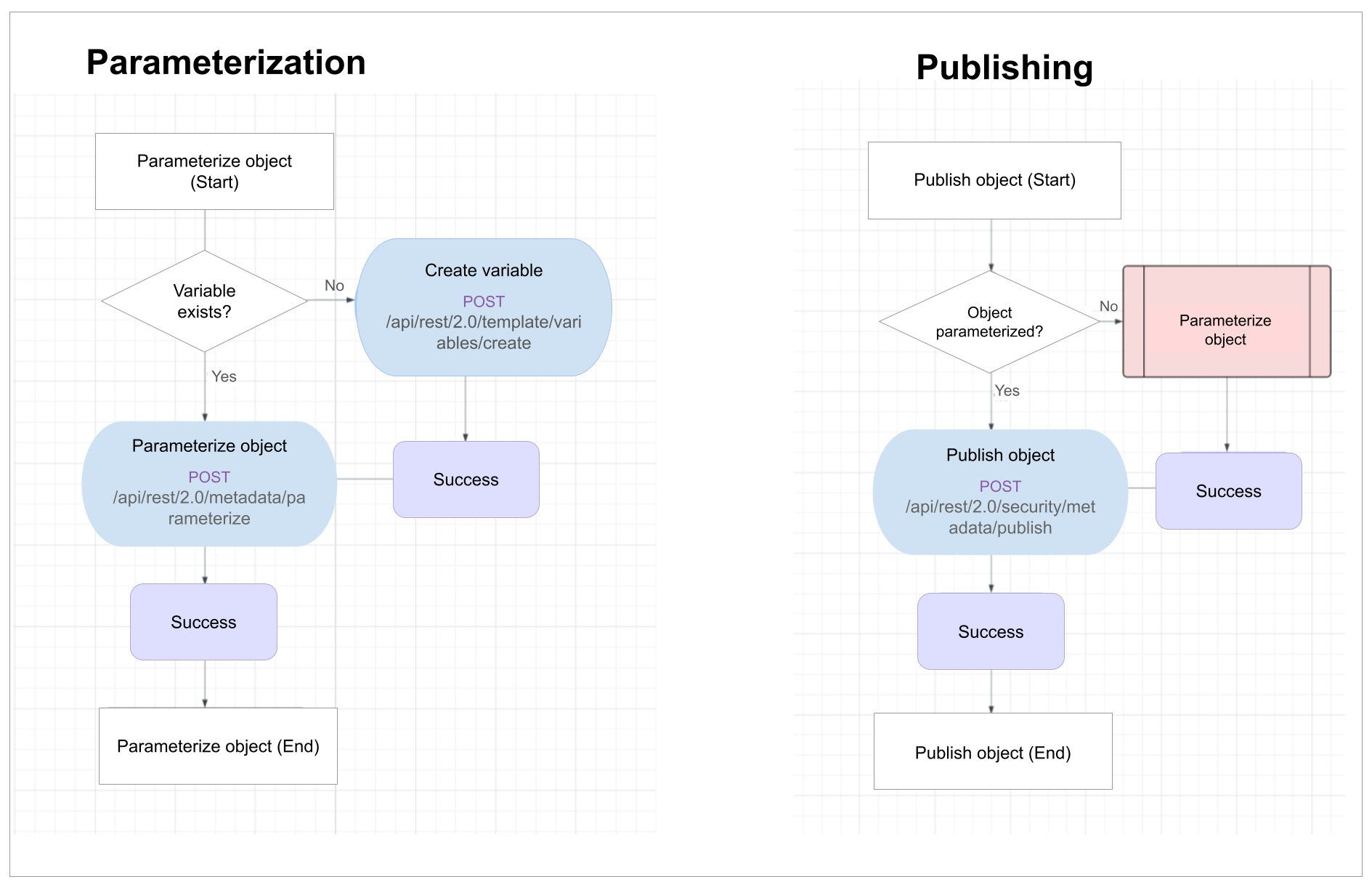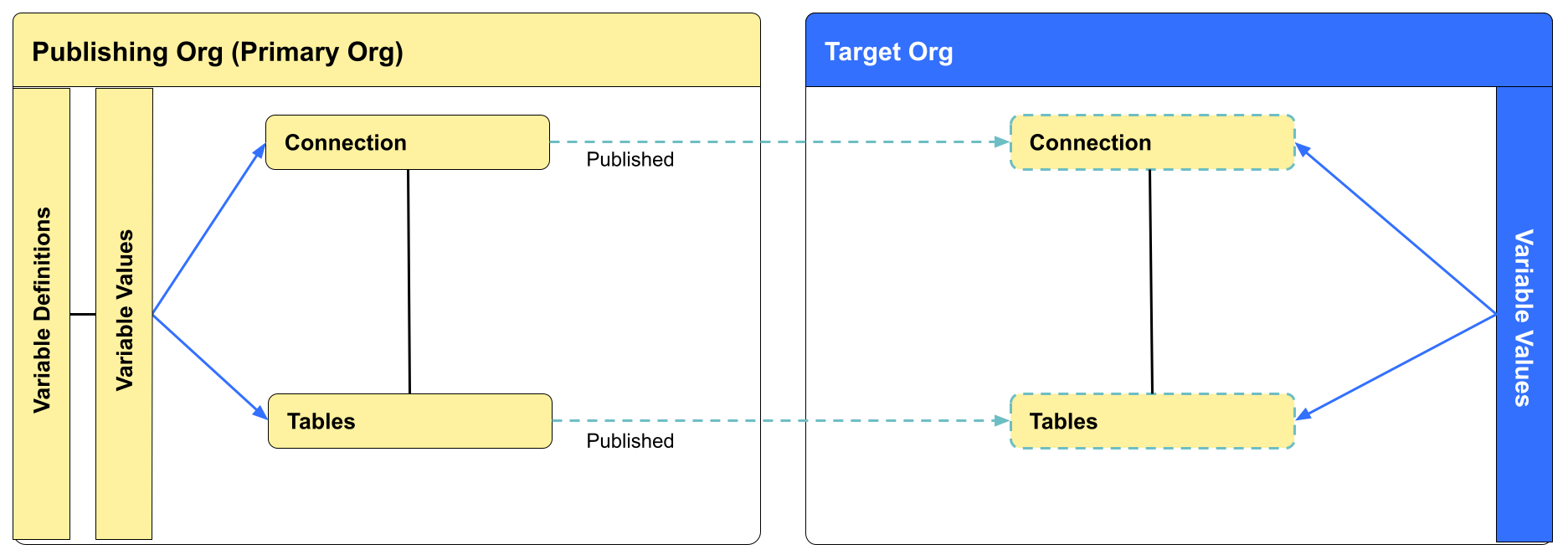
Publishing content to Orgs
Early Access
The publishing feature enables administrators to efficiently manage and distribute ThoughtSpot metadata objects across multiple Orgs within a multi-tenant instance.
Unlike the deployment method that relies on TML import and Git integration, publishing allows administrators to create an object in the Primary Org and publish it directly to target Orgs without generating duplicate copies. It also allows dynamic customization of the underlying Table or Connection properties using variables.
Starting with the 10.10.0.cl release, ThoughtSpot provides a set of REST APIs for administrators to create and assign variables, parameterize object properties, and publish objects from the Primary Org to other Orgs on their instances.
|
Important
|
Publishing to Orgs is an Early Access feature and is disabled by default on ThoughtSpot instances. To enable this feature on your instance, contact ThoughtSpot Support. |
When to use publishing feature🔗
ThoughtSpot recommends using the publishing feature if you have a multi-tenant ThoughtSpot instance with Orgs and your deployment requires the same metadata objects across different tenant Orgs.
Currently, ThoughtSpot allows publishing content to different instances or Orgs via TML import and Git integration. The Publishing feature automates some of these procedures and simplifies content propagation for large-scale deployments.
The following table lists the key differences and use cases for both these methods.
| Publishing feature | TML Import/Git-based Deployment and publishing |
|---|---|
Recommended for multi-tenant instances requiring standardized and re-usable content | If a tenant Org requires unique customizations that cannot be handled by variables, use TML-based deployment to create and maintain a separate object for that Org. |
Allows publishing content from the Primary Org to different Orgs within an instance | Allows publishing content to Orgs within a ThoughtSpot instance, or from one ThoughtSpot instance to another |
Maintains a single source of the object and publishes content to Orgs without creating a duplicate object | Creates a separate copy per Org / per instance and can result in a higher memory usage. |
Allows customizing data properties with variables | Creates new copies per Org or instance and thus allows full customization of objects. |
No change to metadata object IDs and references. Hence, GUID mapping is not required. | Requires GUID mapping. |
Parameters and variables🔗
ThoughtSpot provides predefined system variables such as ts_username and ts_groups, which can be used for data security. Additionally, you can configure the following types of variables:
-
Table variables
Can be used for table mapping properties such as schema name, database name, table name. -
Connection property variables
Can be used for data connection properties such asaccountName,warehouse,user,password,roleand so on. -
Connection and principal mapping variables
Can be used for modifying connection properties for a specific principal object such as a user or user group. This means you can set different values for connection properties, such aswarehouse,role,user, andpassword,depending on the user or group accessing the connection. -
Formula variables
Can be used in formulas when implementing Row Level Security (RLS) rules. Formula variables enable dynamic, context-aware security and personalization in data access.
The following figure illustrates variable substitution in Connections and Tables:
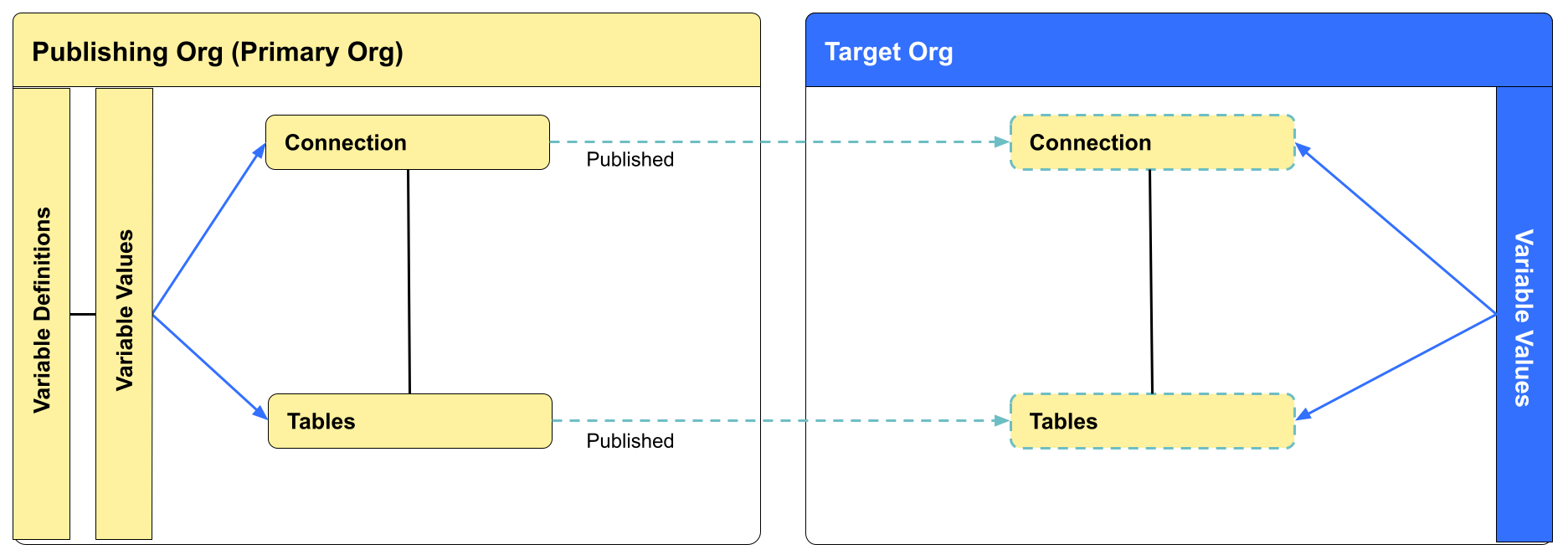
For more information, see Variables and Parameterize metadata objects.
Version control🔗
For the objects in the Primary Org, you can use the Git integration APIs for development, change tracking, and version control. However, Git integration for the objects published in the target Orgs is not supported.
User access to objects🔗
ThoughtSpot administrator with access to all Orgs can publish content from the Primary Org to other Orgs on a ThoughtSpot instance. The administrators will also require edit access to the object and the underlying data source in the Primary Org.
The visibility of a published object in an Org depends on its sharing settings. Org administrators can view the objects published in their Org and grant view access to other users in their Org by sharing the object.
Limitations🔗
Note the following feature limitations in the beta version:
-
Only ThoughtSpot administrators with access to all Orgs can publish objects.
-
Objects can be published only from the Primary Org to other Orgs.
-
In the target Orgs, published objects are available in read-only mode. The original object in the Primary Org remains editable only by the cluster administrator.
-
Git integration is not supported for published objects.
|
Note
|
ThoughtSpot is actively working on enhancements to support critical features and key user scenarios. Some of these existing limitations will be addressed in upcoming releases. |
Publishing workflow🔗
The content publishing process with the new publishing method involves the following steps:
-
Step 1: Create a master object
This step involves building Answers and Liveboard from a Model or data object in Primary Org. Ensure that the object references Tables or Connections that can be parameterized with variables. Note that parameterizing default system tables is not supported. -
Step 2: Define variables
Create a variable for each Org using the/api/rest/2.0/template/variables/createAPI endpoint. For example, you can create a variable for table attributes, such as schema, database, or table name, and assign the variable to the relevant table properties using the metadata parameterization API endpoint. When you publish the object, the object properties with the variables are dynamically assigned appropriate values configured for the Org. -
Step 3: Parameterize metadata objects
Replace the static values of object properties with variables created from the previous step. You can use the/api/rest/2.0/metadata/parameterizeAPI endpoint or directly edit the TML to assign variables to the relevant properties. This step is required to enable the use of the same metadata object across different Orgs, with the actual values being supplied at runtime for each Org. -
Step 4: Publish the objects
Publish the objects from the source Org (Primary Org) to target Orgs using the publish metadata API (/api/rest/2.0/security/metadata/publish). -
Step 5: Verify published objects
After publishing an object, verify the published object and the associated TML object in each Org to ensure that the variables are correctly substituted with the appropriate values for that Org.Try updating the original object in the Primary Org and verify whether the published objects in the target Orgs are updated accordingly.
The following figure provides a visual representation of the publishing workflow: