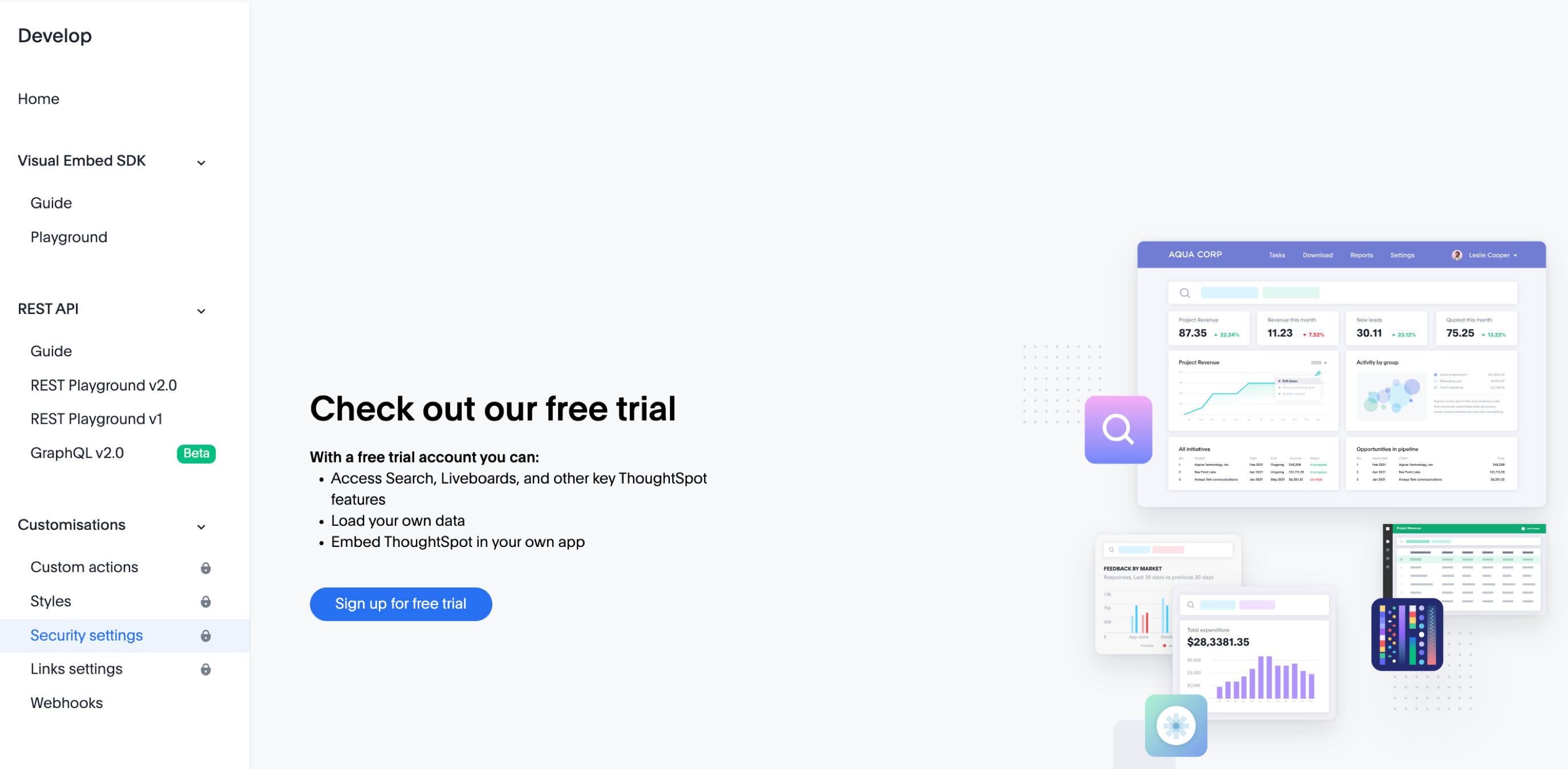
Embed licenses
By embedding ThoughtSpot Analytics in your app, you can enrich your application experience with ThoughtSpot’s search and live analytics capabilities. ThoughtSpot provides a low-code embedded analytics platform with Visual Embed SDK and a robust API framework to embed, customize, and automate your deployment process.
To embed ThoughtSpot in your app using the Visual Embed SDK and REST APIs, you must purchase the Embed Add-on or ThoughtSpot Embedded Edition license.
Embedding license types🔗
Embed Add-on | Add-on license available for ThoughtSpot Analytics application users. |
ThoughtSpot Embedded | Allows embedding ThoughtSpot components in your customer-facing products or publicly available applications. For example, you can embed a ThoughtSpot Liveboard in the application that is intended for customers and clients outside your organization. + For more information about ThoughtSpot Embedded license editions, see ThoughtSpot Website. |
Before you begin🔗
If you want to explore or evaluate the embedding workflows and API experience before getting a license, you can get started with the Developer Playground or sign up for a Free Trial.
-
The Developer Playground provides an instant view of the embedding possibilities and interactive coding experience. You can try embedding the ThoughtSpot application or its features in a sample app and get a quick preview of the developer experience.
-
With Free Trial, you can load your own data and evaluate embedded analytics features, and then transition to a paid account.
Try out the embedding workflows, SDK, and APIs🔗
You can try out the SDK, APIs and embed ThoughtSpot features in a sample app on our Developer Playground. You do not need to register to view the embedding workflows on this Playground.
To access the Developer Playground:
-
Go to developers.thoughtspot.com.
-
From the header bar, click Playground.
-
Explore the features and embedding workflows.
-
Note that some features and menu options are locked.
When you click on a locked feature, you are prompted to sign up for a free trial. To evaluate the embedding experience with your own data, sign up for a free trial.
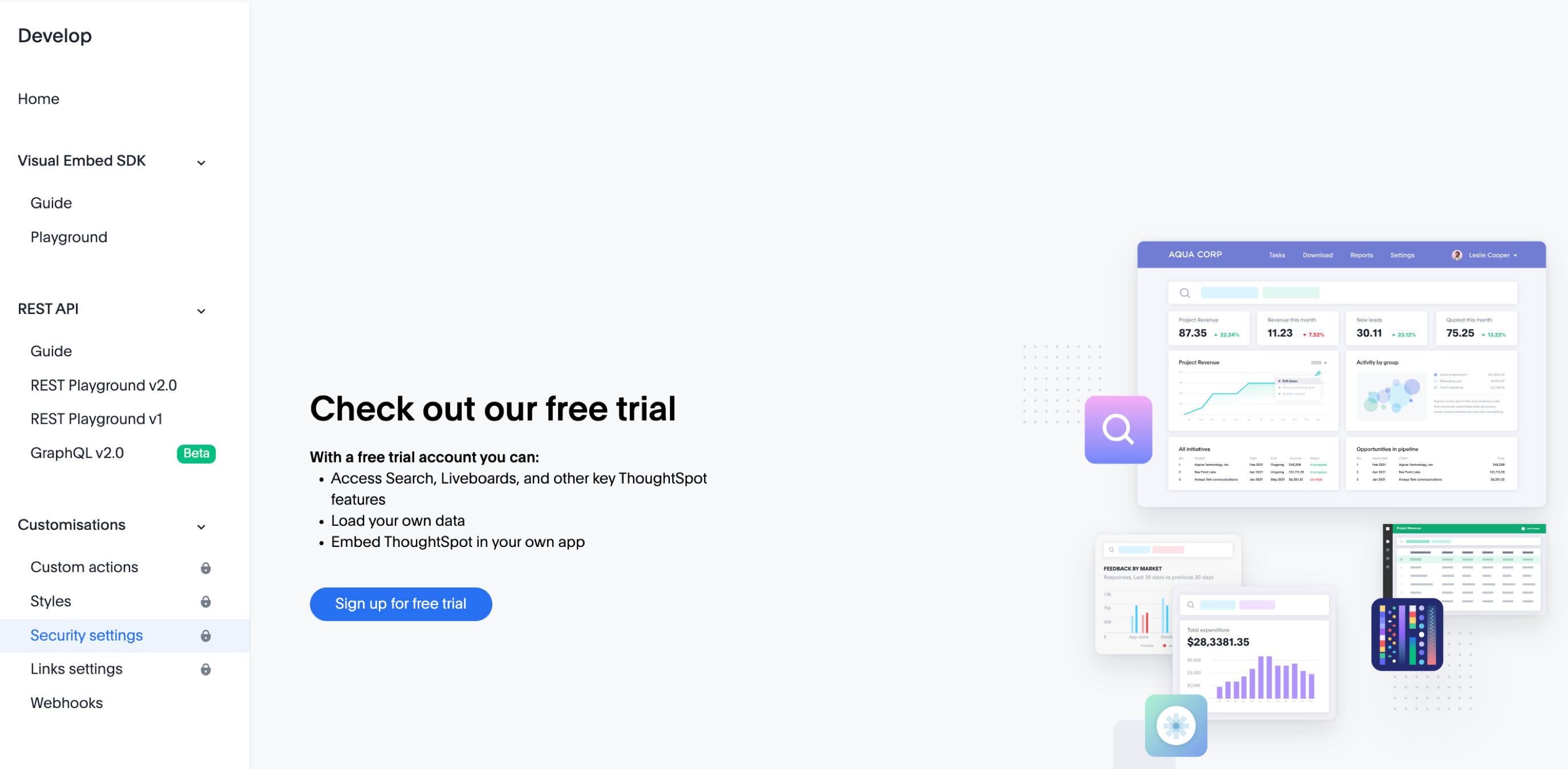
Sign up for a free trial🔗
With a free trial account, you can access Playground, embedding workflows, and REST APIs for a period of 14 days. You can load your data and embed search, Liveboard visualizations, or the full ThoughtSpot experience in your app.
To sign up for a free trial:
-
On the ThoughtSpot company website page, click Free Trial.
You can also register for a free trial by clicking Free Trial on the Developer Playground or by clicking the Sign up button on the Developer Playground.
-
Enter your business email, phone number, and other details.
-
Click Sign up.
You will receive an email notification from ThoughtSpot with the activation link. Click the link to verify your email address and access the trial instance.
-
Log in to your cluster, and try out the APIs and embedding workflows.
Get full access to embedding and customization features🔗
- If you do not have a ThoughtSpot Analytics license
-
You can sign up for a free trial, evaluate ThoughtSpot features. You can upgrade your license by clicking Upgrade now and initiating an upgrade request at any time during the trial period or when the trial period expires.
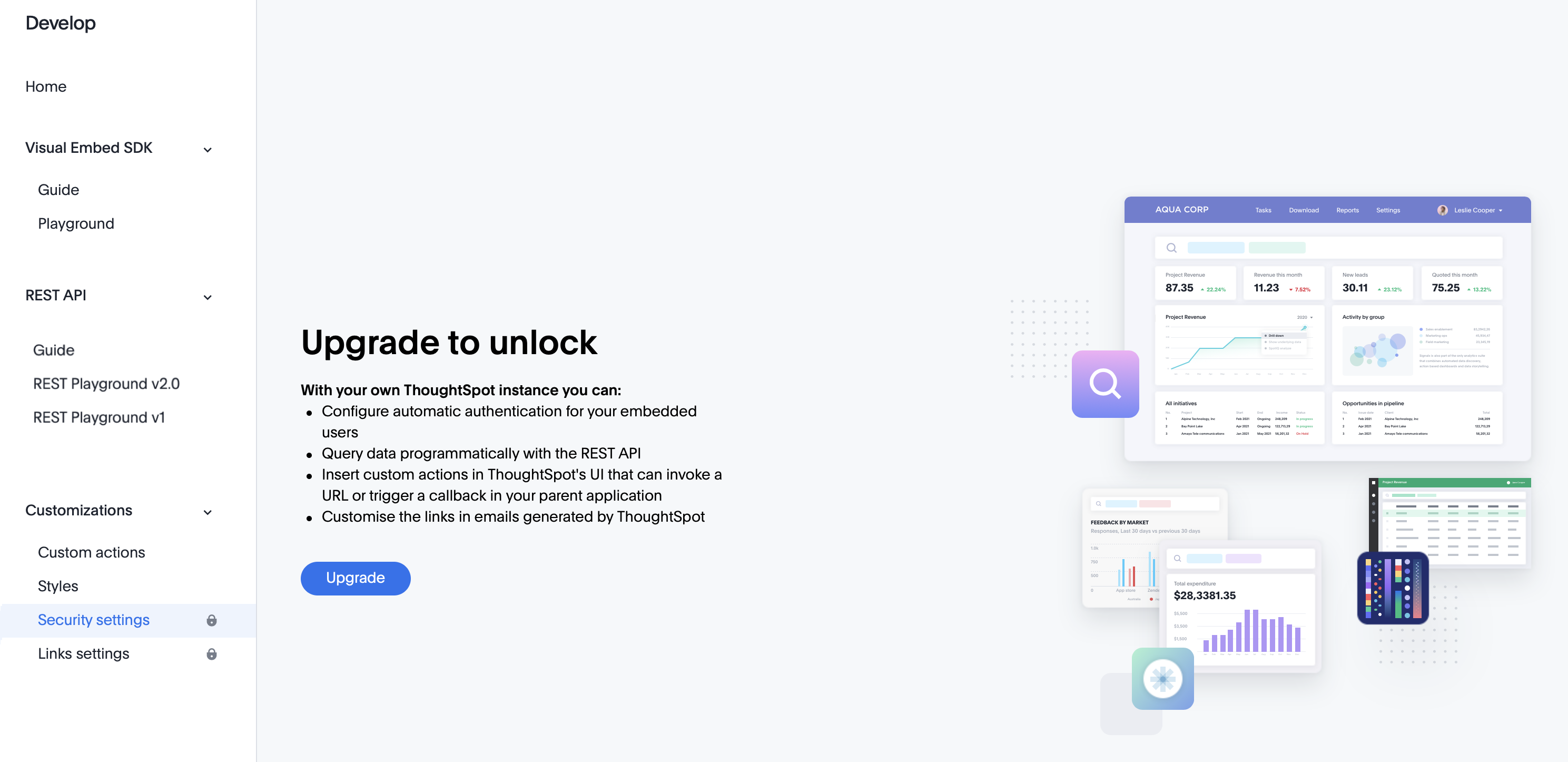
- If you already have a ThoughtSpot Analytics subscription
-
Your developers can explore the embedding workflows, SDK, and APIs in the Develop tab. However, some features in the Develop tab will appear as locked if you don’t have an embedding license. To embed and customize ThoughtSpot components, you may need to purchase a ThoughtSpot Embedded license.
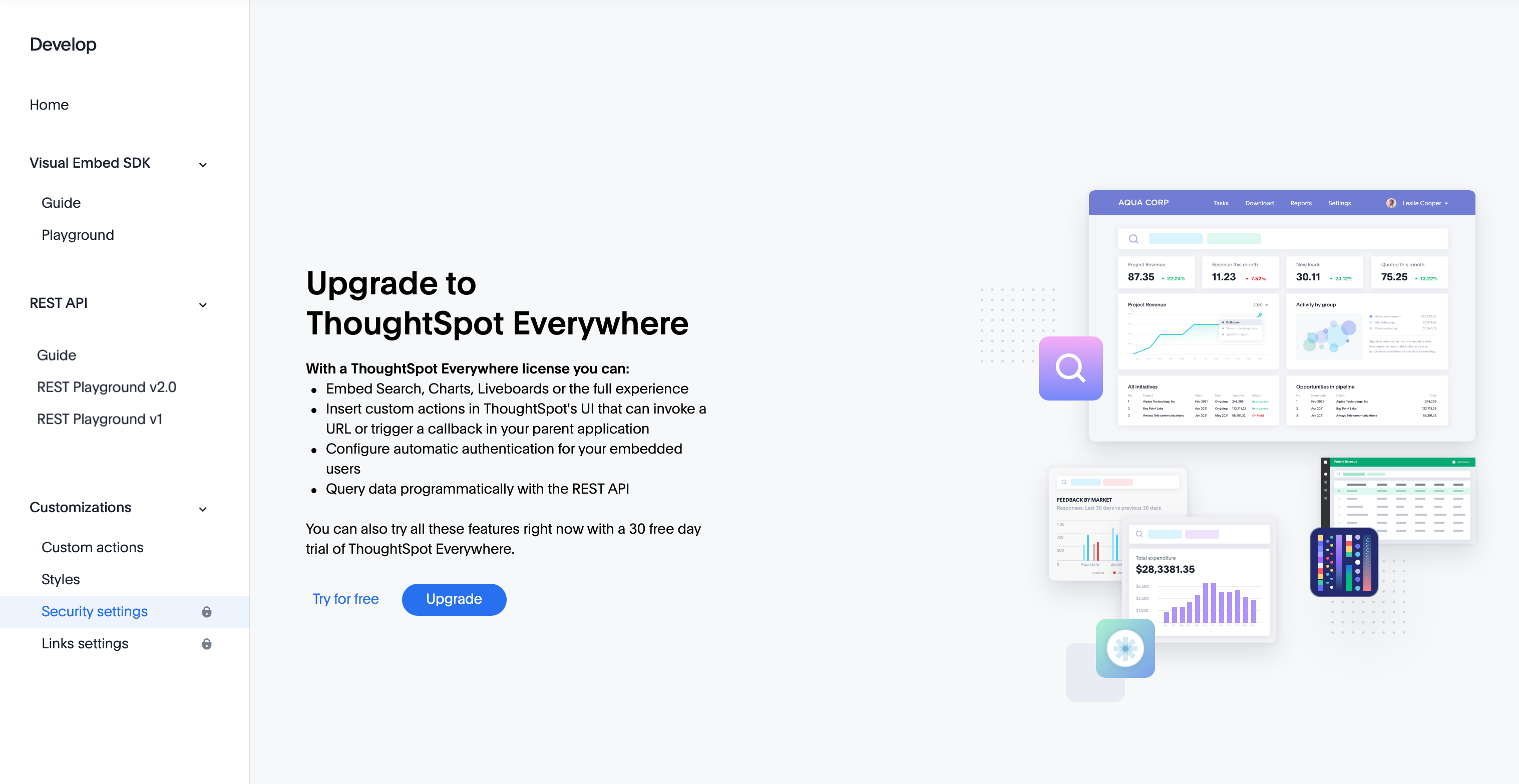
To initiate a license upgrade request from the UI:
-
In the Develop tab, click a locked menu option.
-
To upgrade your license, click Upgrade.
A Live Chat Support widget opens. You can connect to a ThoughtSpot Sales representative to initiate the license upgrade and purchase an embed license that suits your business requirements.
-