SpotApp marketplace
for the modern
data stack
Get a jumpstart to building ThoughtSpot apps
and API services with code samples,
templates, visualizations, and more.
Snowflake Snowpark Loyalty Classification and RFM Analysis
Understanding customer relationships using Snowflake Snowpark Python and visualized and analyzed using ThoughtSpot.
Snowflake Snowpark Predictive Churn Analysis
We are using Snowflake, Snowpark Python, and machine learning to uncover insights that guide strategic decisions.
Snowflake Snowpark Time Series Forecasting
How to extract powerful insights from data to guide key business decisions and dramatically improve sales forecasting.
Snowflake Snowpark Sentiment Analysis
Apply Amazon Beauty product review data to perform sentiment analysis, process data with Snowpark Python, and visualize results via ThoughtSpot.
Keboola Shopify Template
Create a set of ThoughtSpot visualizations based on Shopify data hosted in Snowflake.
Angular Starter App
This app is an example Angular app for embedding ThoughtSpot elements using the Visual Embed SDK React components.
Databricks Storage & Performance Analytics
The Databricks SpotApp is focused on surfacing information for billing consumption and SQL Endpoint query performance.
Google Analytics
A set of ThoughtSpot visualizations based on Google Analytics data hosted in Snowflake.
React Starter App
This app is an example react-based app for embedding ThoughtSpot elements using the Visual Embed SDK React components.
Jira Issue Management
Access operational and team performance data within JIRA using ThoughtSpot to search, drill in & automatically discover insights.
HubSpot Email Marketing SpotApp
Access Hubspot sales and marketing analytics Liveboards and ad-hoc search capabilities.
ServiceNow Incident Management
The ServiceNow Incident Management TML Blocks is built on top of a subset of the native ServiceNow data model.
Snowflake Performance & Consumption
Drill into Snowflake query performance, credit consumption, and usage trends on Thoughtspot.
Okta Usage
Prebuilt worksheets and Liveboard visualizations based on Okta data. Monitor login events and application usage for your org using Thoughtspot.
Redshift Storage & Performance
Monitor Redshift cluster performance and team usage on Thoughtspot.
ThoughtSpot Postman API Collection
A Postman collection of API endpoints for the ThoughtSpot platform.
Show Details
This example show how you can use Liveboard embedding for getting details in a modal chart.
Detail Pane
This example shows how to get more information about a data point from a search.
JSON Return
This example shows how to get get data from a custom action and then show a model box with the content of the custom action payload.
Content Linking
This example shows how you can use runtime filters to create cross linking between objects.
TML Python Library
A Python library for working with ThoughtSpot Modeling Language (TML) files programmatically
User Tools
A collection of tools for managing users and groups in ThoughtSpot as well as working with the ThoughtSpot Web APIs that manage users and groups.
CS Tools
A collection of tools, written by ThoughtSpot PS & CS to help with administration of and enhance adoption within your ThoughtSpot environment.
ThoughtSpot Everywhere Reference App
The official reference app for ThoughtSpot Everywhere. It contains examples of all activities developers can do with embedded analytics & ThoughtSpot.
Visual Embed SDK
The ThoughtSpot Embed SDK allows you to embed the ThoughtSpot search experience, Liveboards, visualizations or the even full app version.
D3 Sample Showcase
Examples on how to use the D3 charting library with the ThoughtSpot Everywhere search API for custom charting.