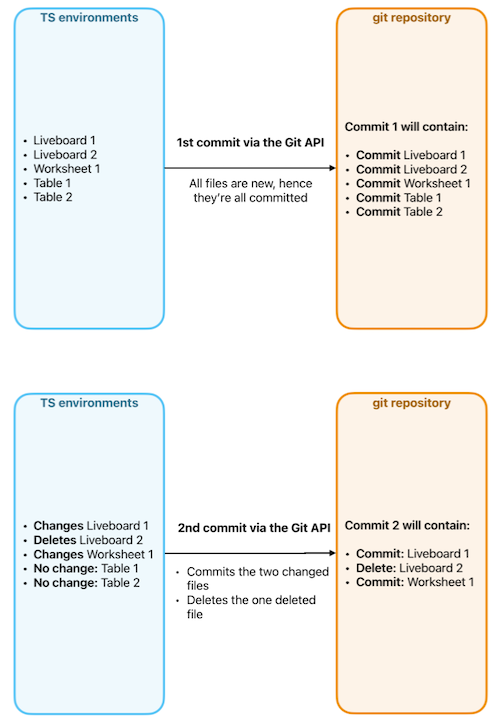Boolean. When delete_aware is true, upon committing files, a check is run between the files in the Git branch and the objects in the ThoughtSpot environment. If an object exists in the Git branch, but not in the ThoughtSpot instance or Org, the object will be deleted from the Git branch. The delete_aware parameter is enabled by default.
|
Note
|
The |