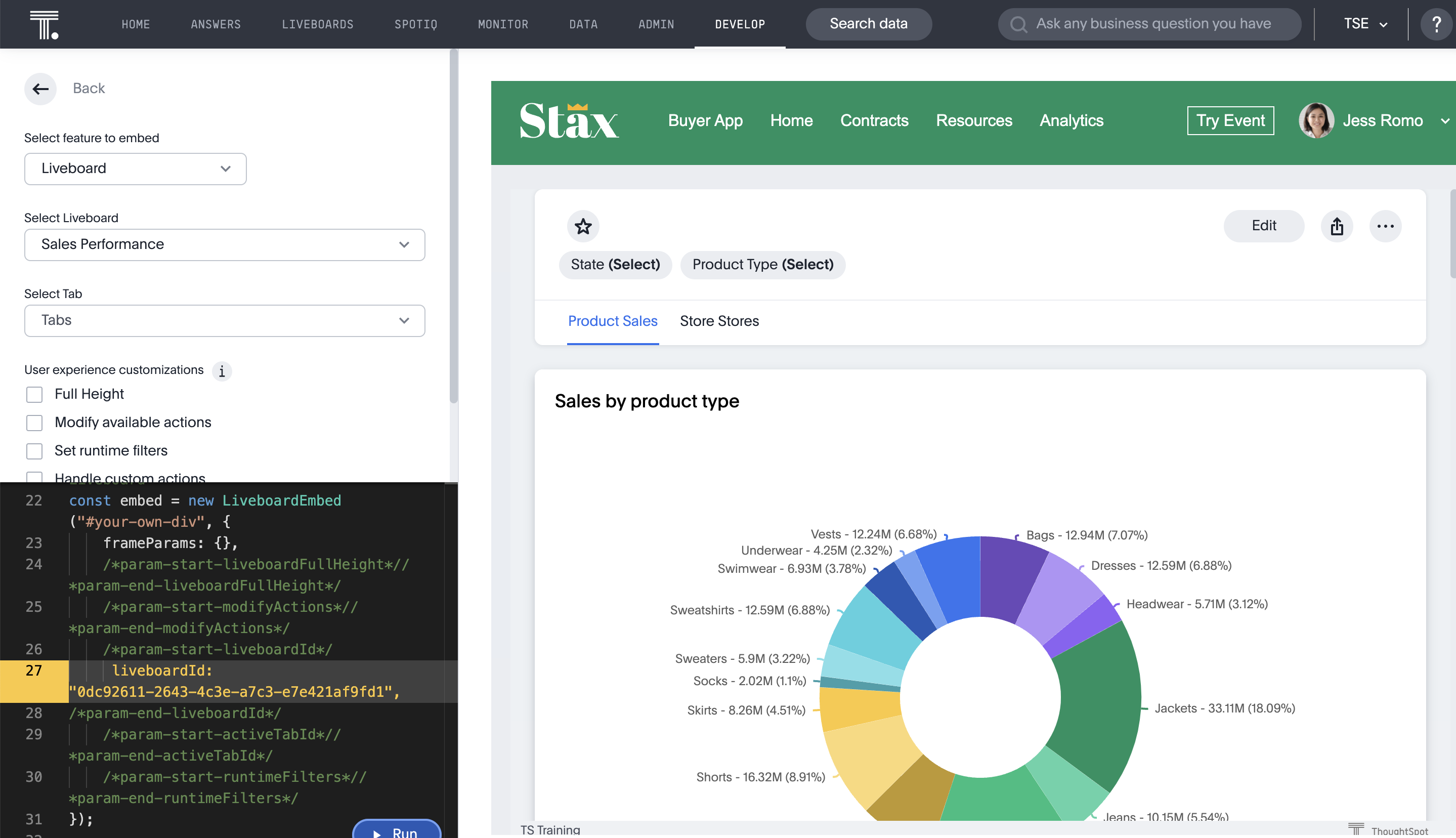Introduction to ThoughtSpot Embedded
In this lesson, you’ll learn the following:
-
What is ThoughtSpot Embedding and why should you use it?
-
The role of developer and administrator in ThoughtSpot application
What is ThoughtSpot Embedded and why should you use it?🔗
ThoughtSpot Embedded is an umbrella term for the ability to embed ThoughtSpot capabilities into your applications. "Embed" includes visual components (such as embedded Search), coordinating with ThoughtSpot via web services, and the ability to push ThoughtSpot data to other applications.
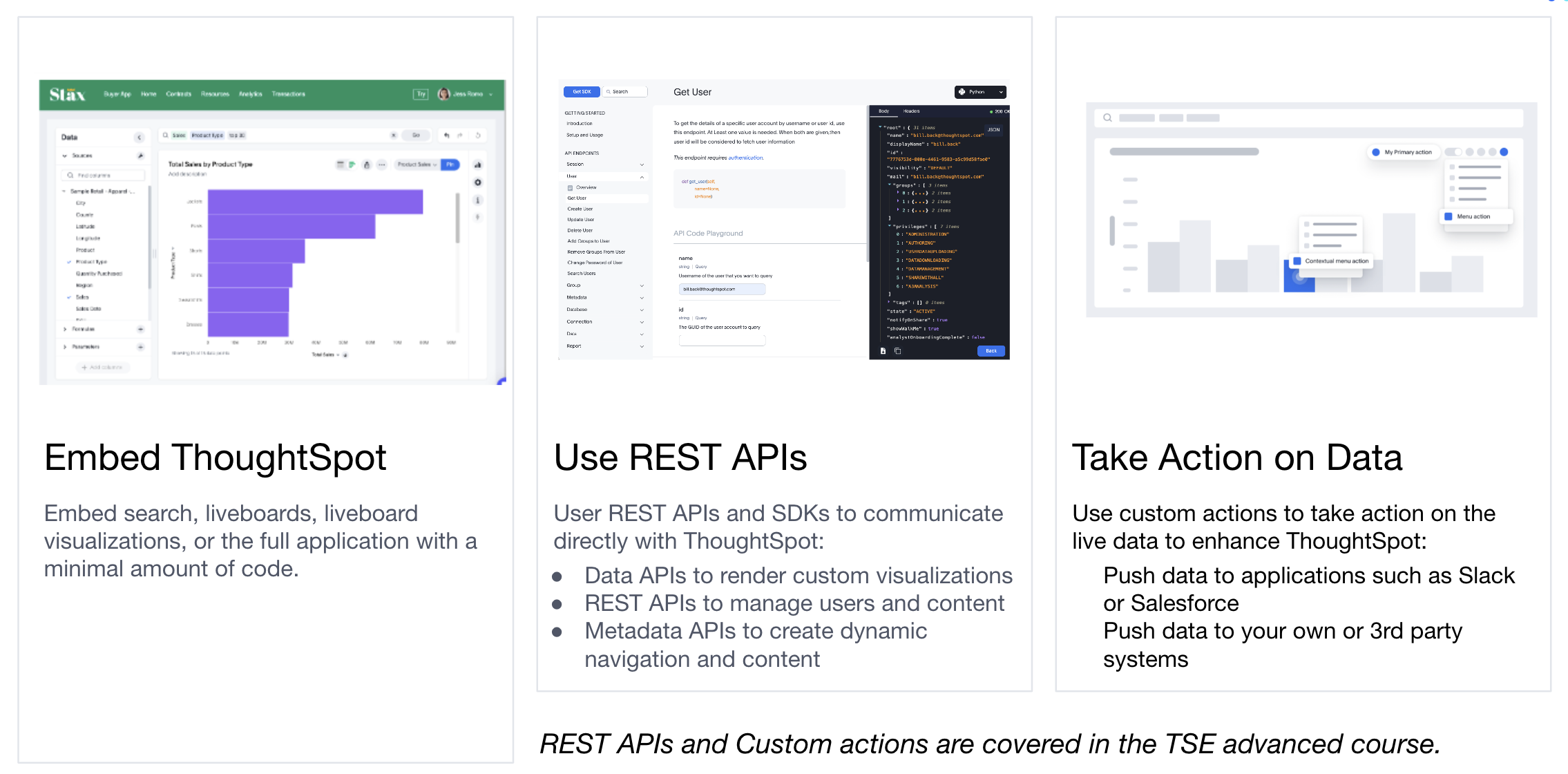
Note that in this course, we will only be embedding with the Visual Embed SDK.
ThoughtSpot Embedded has the following benefits:
-
Provide more than static dashboards with the full power of ThoughtSpot.
Users are able to ask natural language questions about their data, explore, drill anywhere, and interact with data to answer the next question they have without relying on analysts to create new reports and dashboards. -
Minimal coding is required to embed ThoughtSpot using our Visual SDK and Developer’s Playground.
Developers can generate code that can be copied directly into applications and then tweaked for dynamic behavior. Concept to embedding takes minutes, not days. -
Analysts create analytics, developers create software
with ThoughtSpot Embedded, there’s no long requirements cycle for dashboards where an analyst defines the requirements, developers code, and the review cycle begins. Analysts create content and developers simply embed. -
Empower users to explore their own data and then take action on the results
Not only can users ask questions of data, but with Custom Actions and ThoughtSpot sync, users can send the data to other applications and targets, allowing you to fully operationalize your analytics.
The developer and administrator role🔗
There are two important roles to understand when developing with ThoughtSpot Embedded. The first role is the Developer, who has access to the Developer’s portal in the UI. This portal provides documentation, settings, and Playgrounds for generating visual embed code and REST API calls. The Developer’s portal and SDK is what makes it so easy to work with ThoughtSpot Embedded.
The Admin role has the same privileges as the Developer, but can also modify security settings and create users and groups. Typically, most developers will have the Developer role and will work with an administrator to set up security.